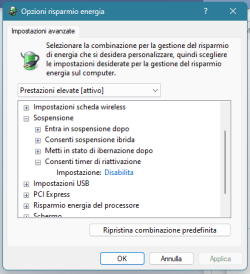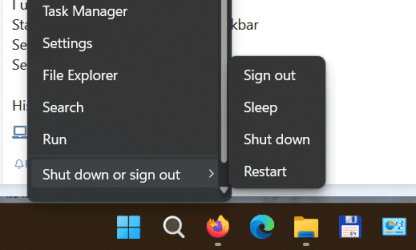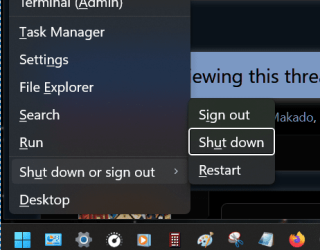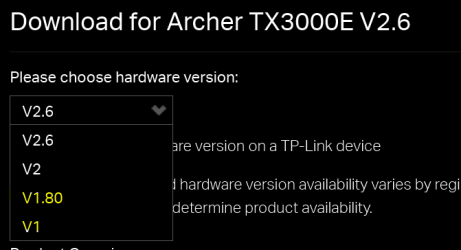hispanico
Active member
- Local time
- 9:15 AM
- Posts
- 25
- OS
- Windows 11
I try all and a read a lot of workaround but i dont find where is the problem...
No virus or trojan
I disable also -waketimers
I verify event and scheduled tasks but onestly i dont know where see and verify if there which wakes up the computer
I also send these commands
PLS give a advise to fix this problem...
Thank
Hispa
No virus or trojan
I disable also -waketimers
I verify event and scheduled tasks but onestly i dont know where see and verify if there which wakes up the computer
I also send these commands
C:\Windows\System32>powercfg /requests
DISPLAY:
None.
SYSTEM:
None.
AWAYMODE:
None.
ESECUZIONE:
None.
PERFBOOST:
None.
ACTIVELOCKSCREEN:
None.
C:\Windows\System32>powercfg -lastwake
Reactivation history count - 0
C:\Windows\System32>powercfg -waketimers
No active wake-up timer in the system.
C:\Windows\System32>powercfg -devicequery wake_armed
Tastiera HID
Razer BlackWidow V3
Razer BlackWidow V3 (002)
Razer DeathAdder V2 (001)
Razer DeathAdder V2 (003)
Tastiera HID (001)
C:\Windows\System32>
PLS give a advise to fix this problem...
Thank
Hispa
- Windows Build/Version
- Windows 11 Pro 23H2 )build SO 22631.3235
Attachments
My Computer
System One
-
- OS
- Windows 11
- Computer type
- PC/Desktop
- Manufacturer/Model
- Asus ROG MAXIMUS XI HERO
- Motherboard
- Asus ROG MAXIMUS XI HERO
- Memory
- 16gb
- Graphics Card(s)
- Nvidia
- Sound Card
- Asus ROG MAXIMUS XI HERO