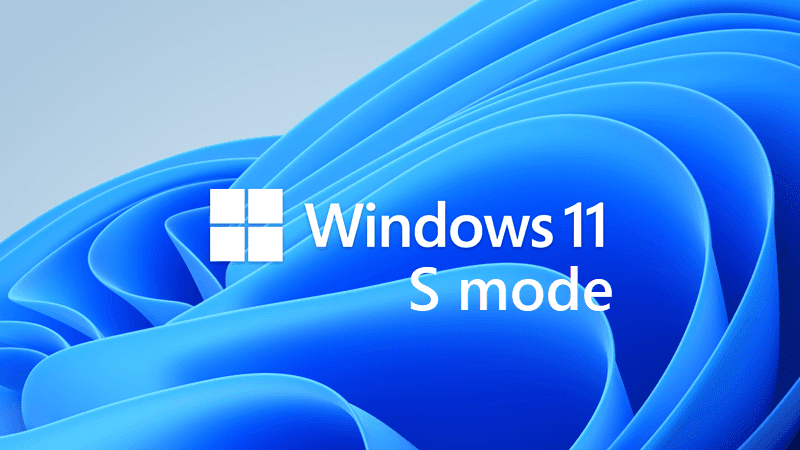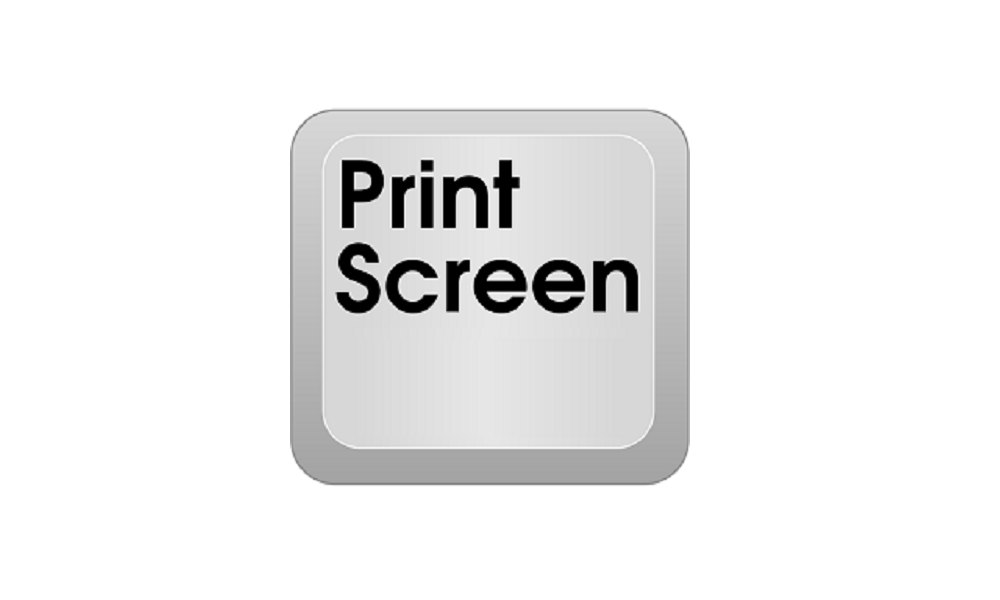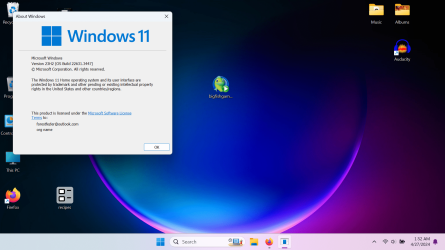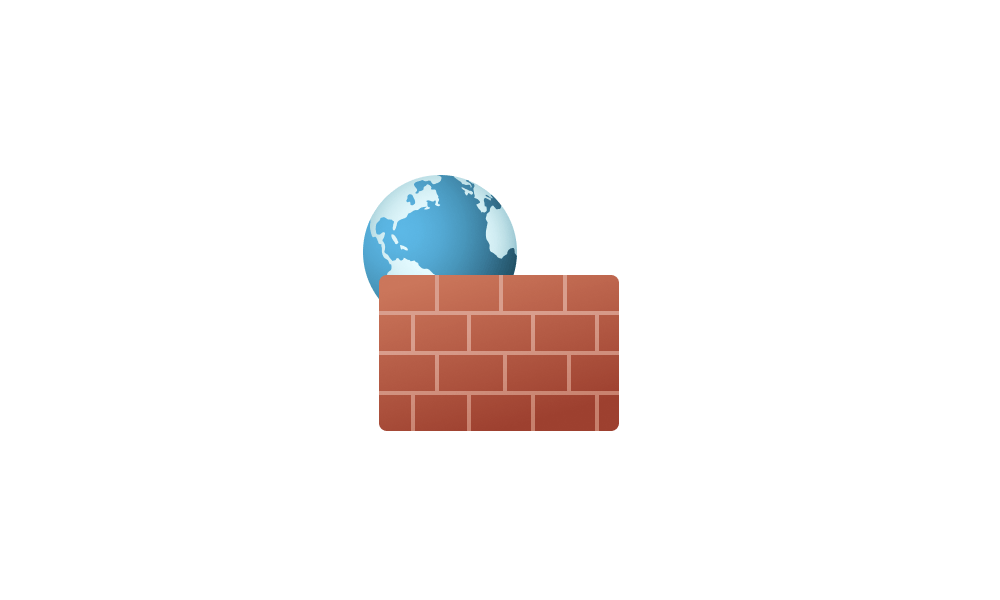Hello, I am new to win 11and I need help. I bought a new laptop (Lenovo) and it came with Windows 11 S. I was unaware of this, my mistake by lack of due diligence.
I have disabled the S and now I should be running Win 11 home, as indicated on my system info. My problem is that I have a successfully downloaded program that will not see make an internet connection when I try to install it. I have disabled the firewall already. I have a screenshot of this failure, which I will try to include. Any help will be greatly appreciated. OtisWoe.
I have disabled the S and now I should be running Win 11 home, as indicated on my system info. My problem is that I have a successfully downloaded program that will not see make an internet connection when I try to install it. I have disabled the firewall already. I have a screenshot of this failure, which I will try to include. Any help will be greatly appreciated. OtisWoe.
My Computer
System One
-
- OS
- Windows 11 Pro
- Computer type
- Laptop
- Manufacturer/Model
- Lenovo
- CPU
- 11th Gen Intel Core i3-1115G4@3.00hz.
- Memory
- 36.0 GB
- Browser
- Firefox
- Antivirus
- Defender