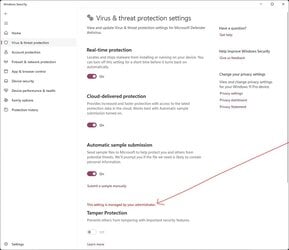suzie347
Member
Just installed Windows 11 on a new laptop.
i'm the admin
but i see this red message: "This settings is managed by your administrator"
How can i turn tamper protection (and real time protection) off for an hour?
<see image>
i'm the admin
but i see this red message: "This settings is managed by your administrator"
How can i turn tamper protection (and real time protection) off for an hour?
<see image>
Attachments
Last edited:
My Computer
System One
-
- OS
- Windows 11
- Computer type
- Laptop
- Manufacturer/Model
- Frame.work