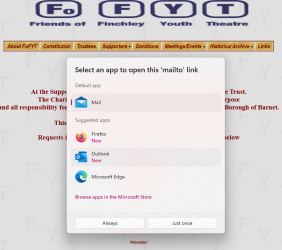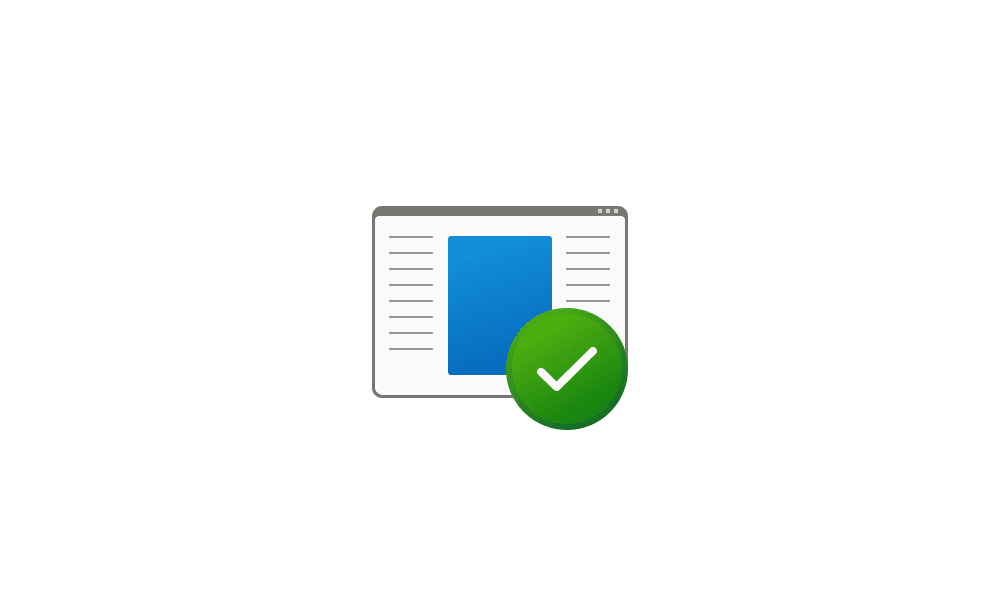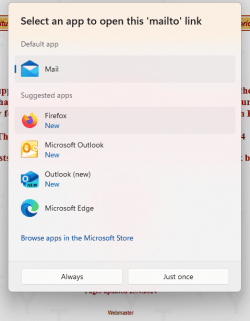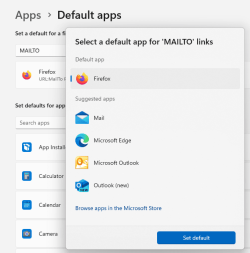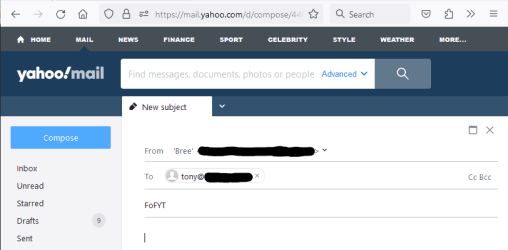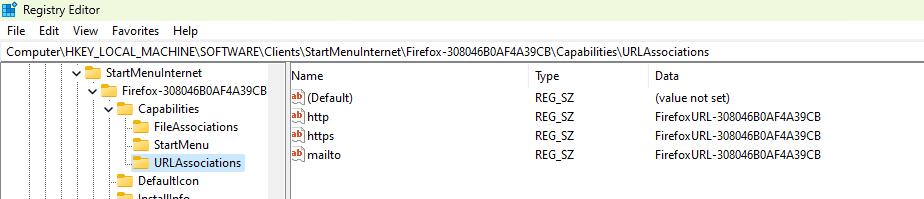Since upgrading to Win 11 my websites have all lost the ability to send mail from a webpage link. I am using Edge as my defauit browser.
I have searched for any switches that need to be set on both Edge Settings and PC Settings but none of which appear to be relevant have any effect on the behaviour.
I checked again on my older desktop which also uses Edge but limited to Win 10 - that still works.
I also checked on my iPad with Edge temporarily loaded and that works.
On all three I have checked using other browsers and there is no problem with them. So my conclusion is that the mailto protocol is incorrectly handled on Edge when coupled with Win 11. In the two desktops I am using OEClasic as my email client, but on the iPad I am using Mail.
You can check it yourselves using the two links at the bottom of a test page I am currently working on. FoFYT website - Trustees
I have searched for any switches that need to be set on both Edge Settings and PC Settings but none of which appear to be relevant have any effect on the behaviour.
I checked again on my older desktop which also uses Edge but limited to Win 10 - that still works.
I also checked on my iPad with Edge temporarily loaded and that works.
On all three I have checked using other browsers and there is no problem with them. So my conclusion is that the mailto protocol is incorrectly handled on Edge when coupled with Win 11. In the two desktops I am using OEClasic as my email client, but on the iPad I am using Mail.
You can check it yourselves using the two links at the bottom of a test page I am currently working on. FoFYT website - Trustees
My Computers
System One System Two
-
- OS
- Win 11 Pro 64
- Computer type
- PC/Desktop
- Manufacturer/Model
- Acer Aspire TC-886
- CPU
- Intel
- Motherboard
- Acer for Intel
- Memory
- 8 GB
- Graphics Card(s)
- Nvidea
- Sound Card
- Realtek
- Monitor(s) Displays
- Iiyama G-Master GB3466WQSU
- Screen Resolution
- 3440 x 1440
- Hard Drives
- Samsung SDD 1TB
- PSU
- Inbuilt
- Case
- Tower
- Cooling
- Inbuilt
- Keyboard
- Logitech Wireless K520 connected via Mouse without borders to other desktops.
- Mouse
- Logitech Wireless M310 connected via Mouse without borders to other desktops.
- Internet Speed
- 200 MB
- Browser
- Edge
- Antivirus
- Defender + Malwarebytes
- Other Info
- Backup external Seagate Plus 4 TB from AOMEI Backupper
-
- Operating System
- Win 10 Pro 64 unsuitable for Win 11
- Computer type
- PC/Desktop
- Manufacturer/Model
- Lenovo H30-05
- Other Info
- Kept up to date as a Win 10 backup
System three is another Acer from 2008 with HDD x 2 carrying Win 7 Pro upgraded from XP. Useful to have for some old programmes.