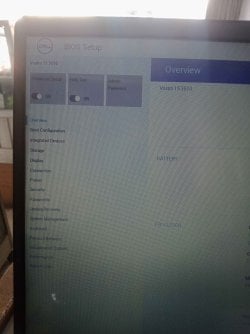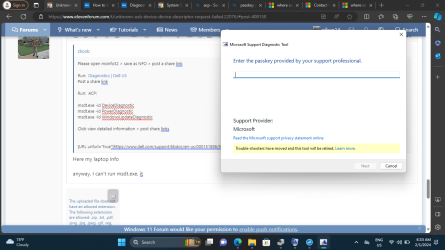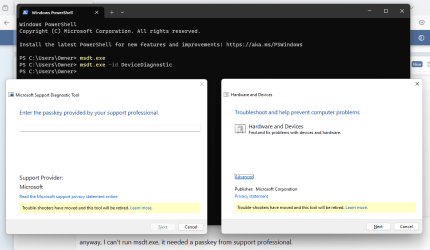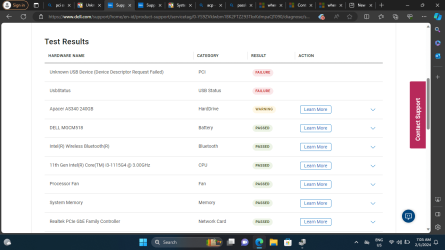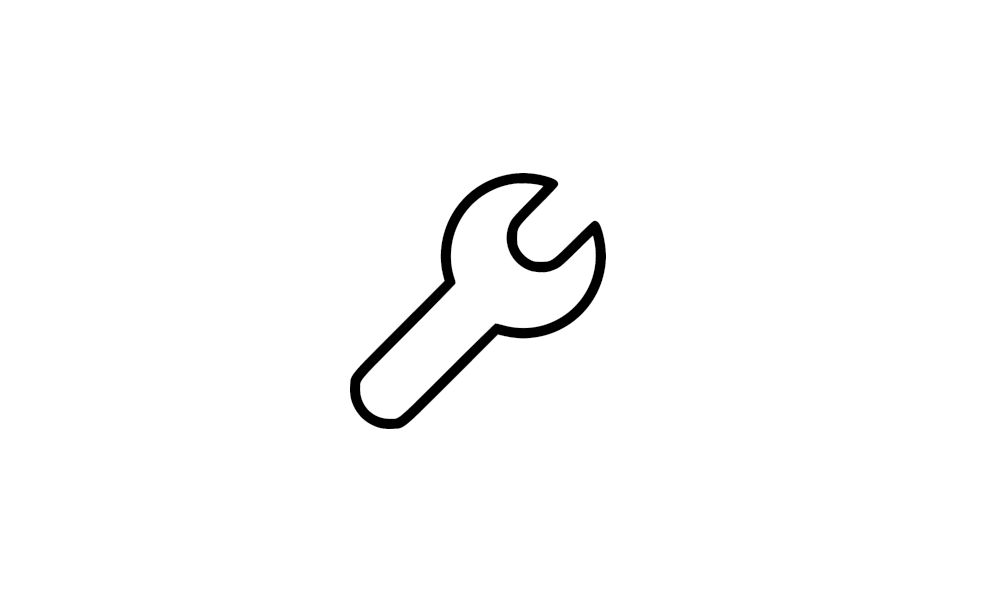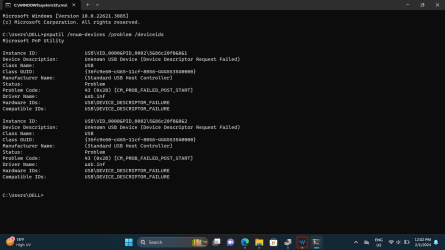gihan14
New member
- Local time
- 3:46 PM
- Posts
- 9
- OS
- Windows 11
Today I open my laptop to fix hinge problem. I think a reassembly my laptop correctly but when I turn it on back, my laptop get new problem.
I can't use all my usb port. It say 'Unknown USB device (device descriptor request failed)'.
First, i think it's a software problem. So, after tried many alternative solution I got stuck, so I reset my laptop, but nothing changes.
Anyone have an idea for this problem?
I can't use all my usb port. It say 'Unknown USB device (device descriptor request failed)'.
First, i think it's a software problem. So, after tried many alternative solution I got stuck, so I reset my laptop, but nothing changes.
Anyone have an idea for this problem?
My Computer
System One
-
- OS
- Windows 11
- Computer type
- Laptop
- Manufacturer/Model
- Dell