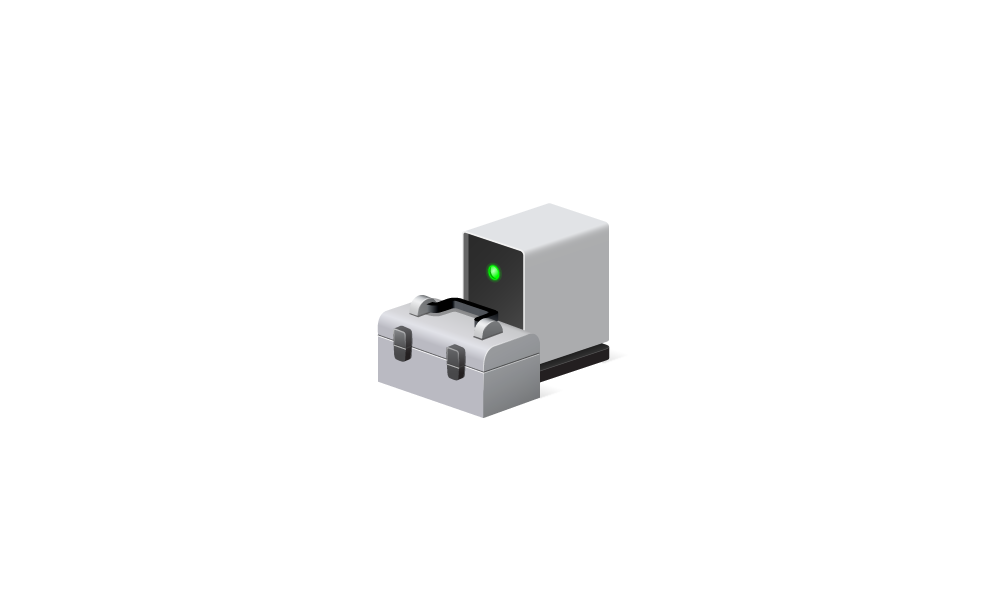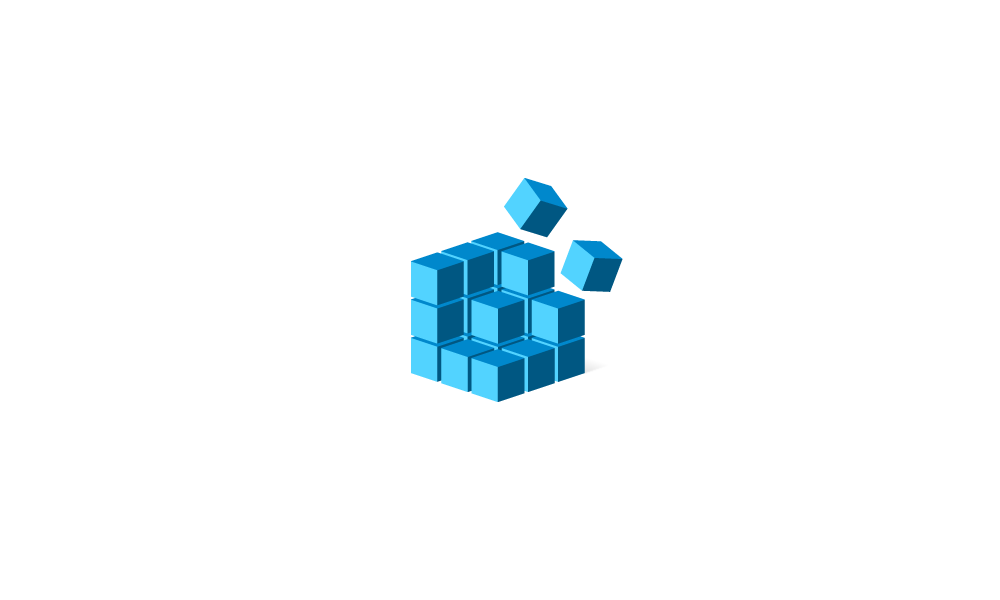The desktop is a three-year-old Dell Inspiron 3670. I upgraded it from Windows 10 to Windows 11 two years ago. Because of malware, I need to reformat and reinstall the operating system. Will I be able to do a clean install of Windows 11?. Belarc Advisor still shows teh operating system as Windows 10 and lists a Windows10 serial number.
My Computer
System One
-
- OS
- Windows 10
- Computer type
- PC/Desktop
- Manufacturer/Model
- Dell
- CPU
- 3.40 gigahertz Intel Core i7-3770
- Motherboard
- Dell Inc. 0C3YXR A01
- Memory
- 32 mb
- Graphics Card(s)
- NVIDIA Quadro K600
- Sound Card
- Realtek High Definition Audio
- Monitor(s) Displays
- DELL E228WFP