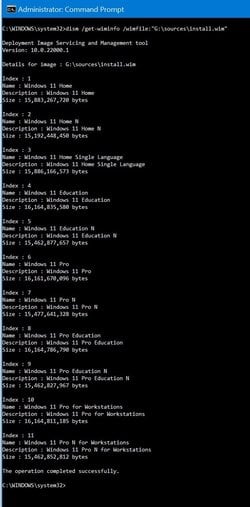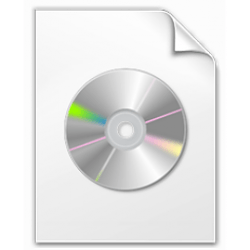I see different stuff all over the web. What is the exact text to enter for the ei.cfg file to be able to install any edition (RETAIL not Volume License)?
Also, when installing if I select don't have a product key, I only see home, education, and pro but not Pro for Workstations.
What gives?
Also, when installing if I select don't have a product key, I only see home, education, and pro but not Pro for Workstations.
What gives?
My Computers
System One System Two
-
- OS
- Windows 11 Pro
- Computer type
- Laptop
- Manufacturer/Model
- Alienware m16 R1
- CPU
- AMD Ryzen 9 7945HX
- Motherboard
- Alienware
- Memory
- SK Hynix 64 GB 5200 MHz DDR5 RAM
- Graphics Card(s)
- GeForce RTX 4090 16 GB GDDR6
- Sound Card
- Realtek Audio
- Monitor(s) Displays
- 16" QHD+ (2560 x 1600) 240Hz, 3ms 300-nits Screen + LG 32GQ850-B 32" UltraGear QHD 240hz Monitor
- Screen Resolution
- QHD (2560x 1440)
- Hard Drives
- 2x Samsung 990 PRO 4TB SSDs + WD_BLACK SN770M 2TB SSD
- PSU
- 330W AC Power Adapter
- Cooling
- Noctua NT-H2 + Fujipoly Extreme Thermal Pads
- Keyboard
- Alienware CherryMX mechanical keyboard (Laptop) + AW510K Mechanical Gaming Keyboard (external)
- Mouse
- Alienware Tri-Mode Wireless Gaming Mouse AW720M
- Internet Speed
- 1 GBPS Down / 350 MBPS Up
- Browser
- Google Chrome
- Antivirus
- Avast Antivirus
-
- Operating System
- Windows 11 Pro
- Computer type
- Laptop
- Manufacturer/Model
- Dell XPS 15 9500
- CPU
- Intel i7-10875H
- Memory
- Kingston FURY Impact 64 GB 3200 MHz DDR4 RAM
- Graphics card(s)
- nVIDIA GeForce GTX 1650 Ti Max-Q w/ 4 GB GDDR6
- Sound Card
- Realtek
- Monitor(s) Displays
- 15.6 UHD+ Touch, InfinityEdge, 500-nits, Anti-Reflecitve
- Screen Resolution
- 3840 x 2400
- Hard Drives
- Samsung 990 PRO 2TB + 4TB SSDs
- PSU
- Dell 130W Laptop Charger USB C Type C AC Adapter
- Cooling
- Noctua NT-H2 Thermal Paste on CPU + GPU
- Mouse
- Logitech MX Anywhere 3
- Internet Speed
- 1 GBPS Down / 350 MBPS Up
- Browser
- Google Chrome
- Antivirus
- Avast Free Antivirus