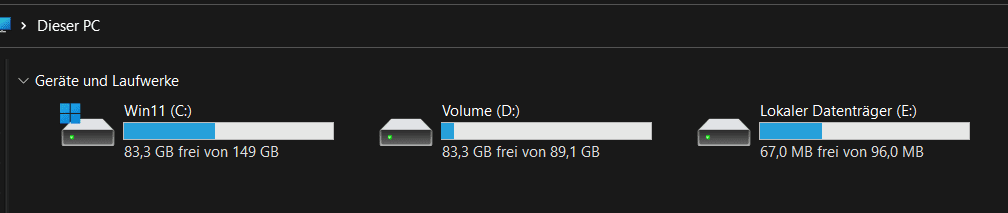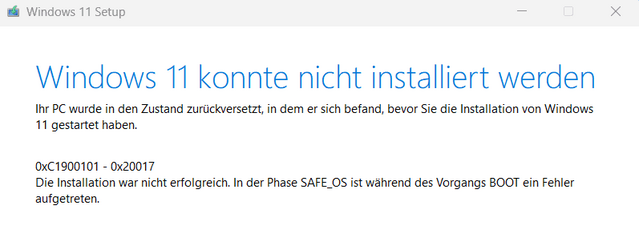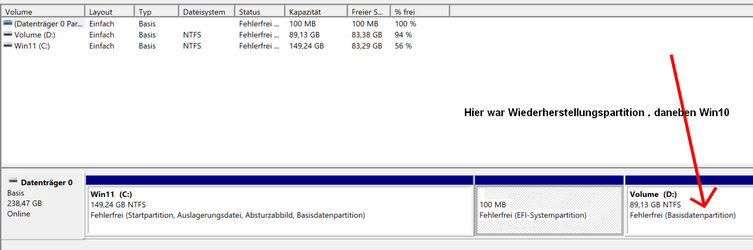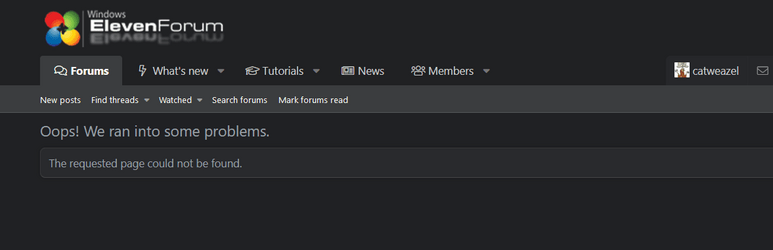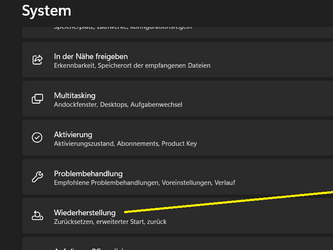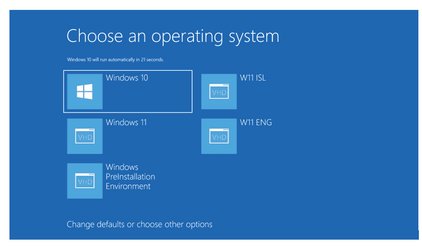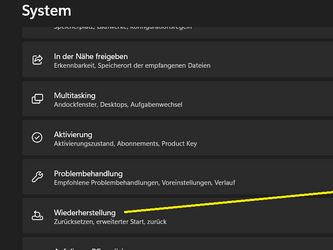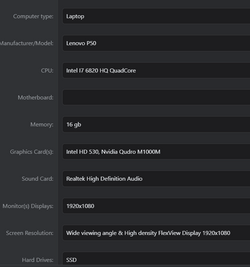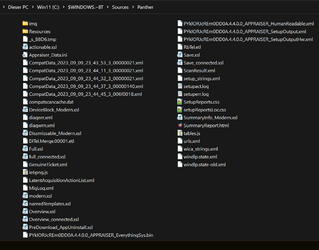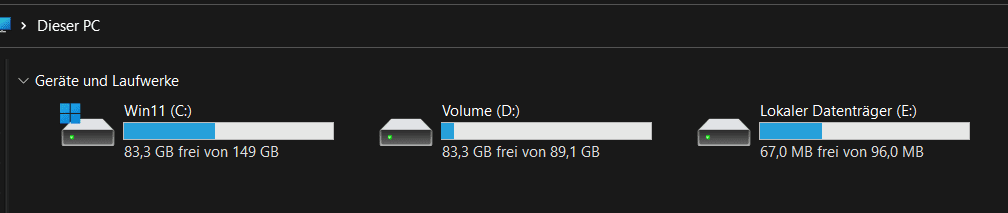Hello,
Known bug, but I've never had it before.
Windows 11 22H2 22621.2215
The installation was not successful, an error occurred during the BOOT process in the SAFE_OS phase.
Background:
System was dual boot with Win10, the recovery partition didn't work in Win11 from within Win11, so I wanted to iron an InPlaceUpgrade over it so that the recovery in Win11 works again, since it is restored,
After 4 attempts I give up. After BOOT only the Windows 11 LOGO appears, then switch off the laptop, restart and the old system is recovered. Now it's something for the professionals.
DISM; SFC; everything OK, then cleaned the component store, no improvement, then deleted Win10 and the recovery, no improvement.
Here is the original thread in German,
earlier, it was working.
perhaps you have an Idea
Known bug, but I've never had it before.
Windows 11 22H2 22621.2215
The installation was not successful, an error occurred during the BOOT process in the SAFE_OS phase.
Background:
System was dual boot with Win10, the recovery partition didn't work in Win11 from within Win11, so I wanted to iron an InPlaceUpgrade over it so that the recovery in Win11 works again, since it is restored,
After 4 attempts I give up. After BOOT only the Windows 11 LOGO appears, then switch off the laptop, restart and the old system is recovered. Now it's something for the professionals.
DISM; SFC; everything OK, then cleaned the component store, no improvement, then deleted Win10 and the recovery, no improvement.
Here is the original thread in German,
earlier, it was working.
perhaps you have an Idea
Attachments
My Computer
System One
-
- OS
- Windows 11
- Computer type
- Laptop
- Manufacturer/Model
- Lenovo P50
- CPU
- Intel I7 6820 HQ QuadCore
- Memory
- 16 gb
- Graphics Card(s)
- Intel HD 530, Nvidia Qudro M1000M
- Sound Card
- Realtek High Definition Audio
- Monitor(s) Displays
- 1920x1080
- Screen Resolution
- Wide viewing angle & High density FlexView Display 1920x1080
- Hard Drives
- SSD