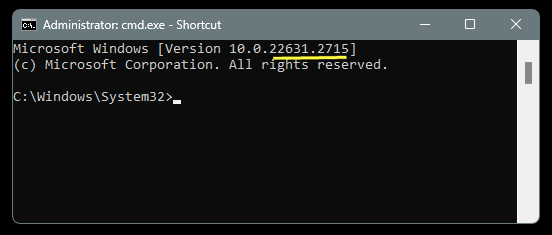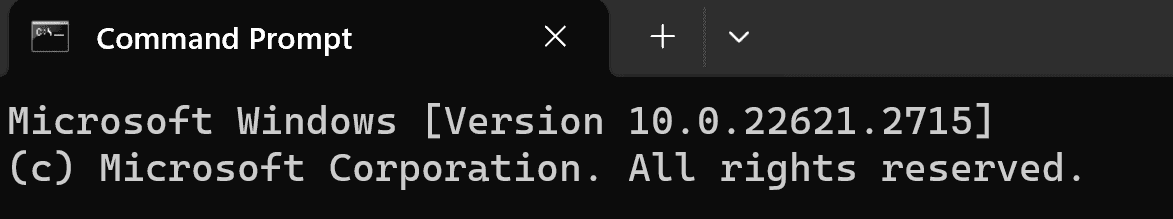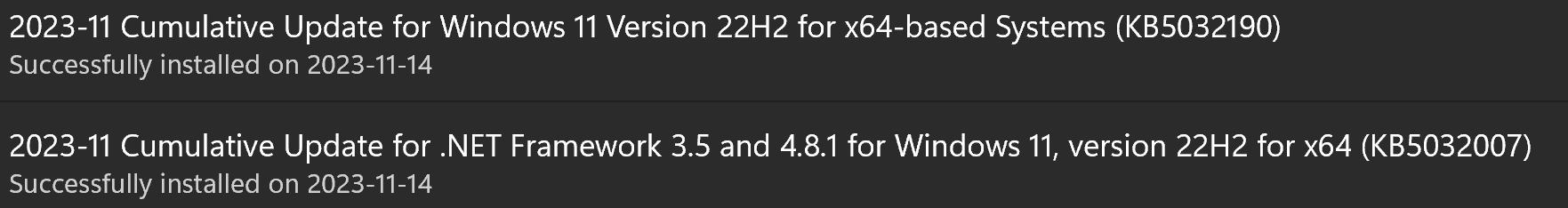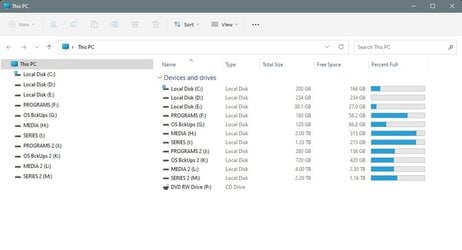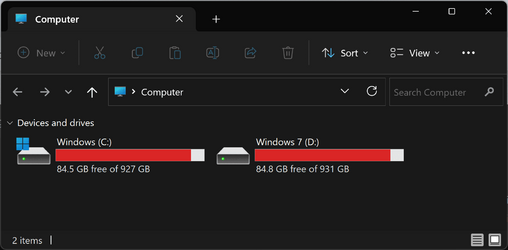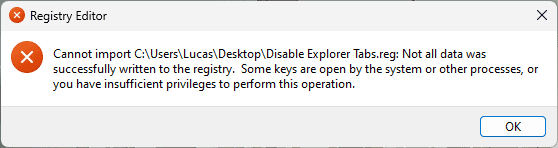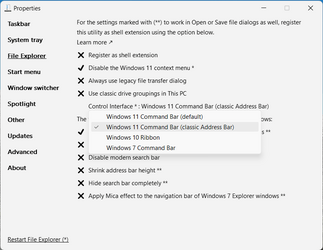Hi, after a recent update to Windows 11 I noticed that the navigation bar (back, forward, etc). and the context bar (new, cut, copy, etc.) swapped positions in file explorer. It's really messing with my muscle memory when navigating between folders. Below is a screenshot to show what I mean.
Does anyone know how to change it back to the old layout?
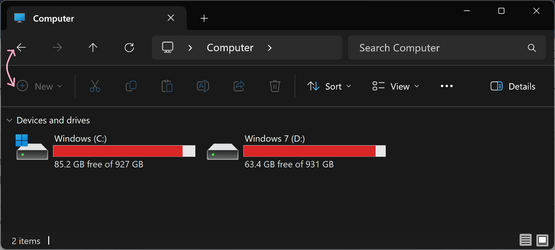
Does anyone know how to change it back to the old layout?
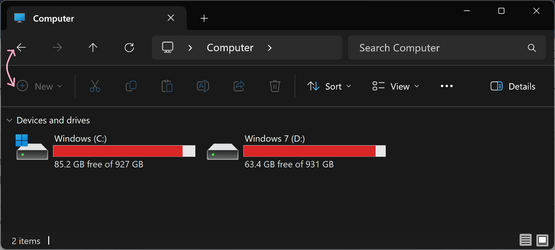
My Computer
System One
-
- OS
- Windows 11
- Computer type
- PC/Desktop
- Manufacturer/Model
- MSI