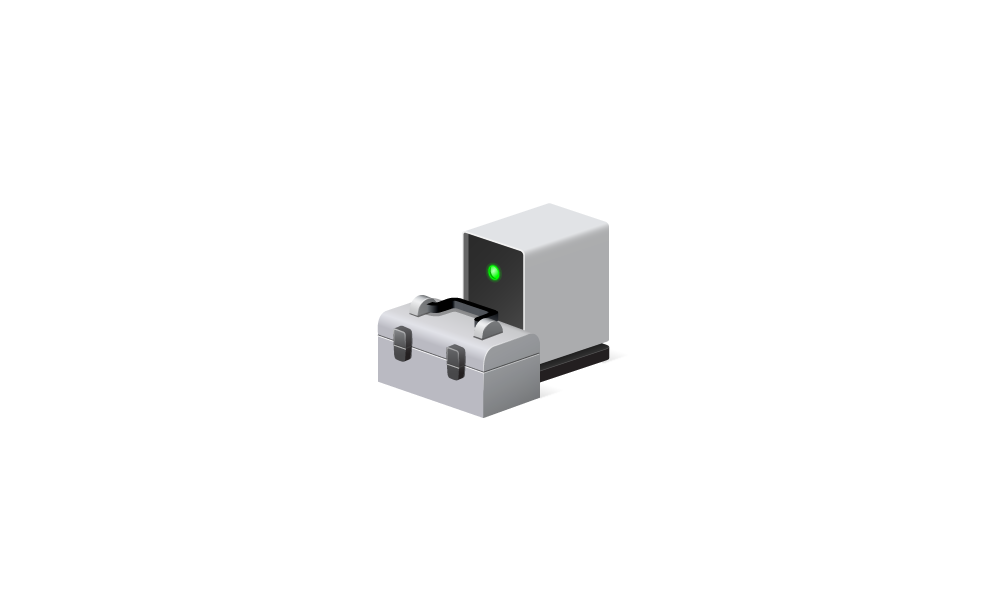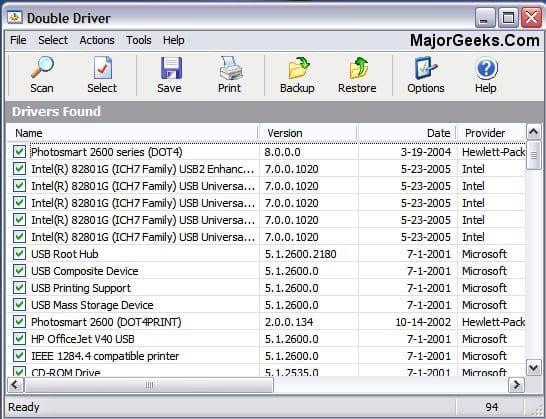- Local time
- 4:30 PM
- Posts
- 39
- OS
- Win 11 Pro 23H2 22631.3447
I'm kinda curious if there is actually some hardware issue going on. Since you have reloaded from scratch fairly recently something caused the system to become borked very bad. This is much deeper than a video driver installation issue. Some RAM incompatibility issue? How about a failing OS drive? Some interoperability on the motherboard itself? CPU, memory controller, drive interface, etc?
Again... I already tried installing a fresh Windows 11 and everything worked perfectly then: I could install the Nvidia drivers and many others, SFC and DISM worked ok, etc.
It's not a hardware problem.
My Computer
System One
-
- OS
- Win 11 Pro 23H2 22631.3447
- Computer type
- PC/Desktop
- CPU
- Ryzen 9 5950X
- Motherboard
- Gigabyte X570 Aorus Ultra
- Memory
- 32GB
- Graphics Card(s)
- RTX 4080
- Monitor(s) Displays
- Aorus 2160p 144Hz + NexiGo Aurora Pro UHD 120Hz HDMI 2.1 projector
- Screen Resolution
- 2160p
- Keyboard
- Logitech 915
- Mouse
- Logitech MX Master 3
- Internet Speed
- 100MB
- Browser
- Chrome
- Antivirus
- MalwareHunter + MalwareBytes