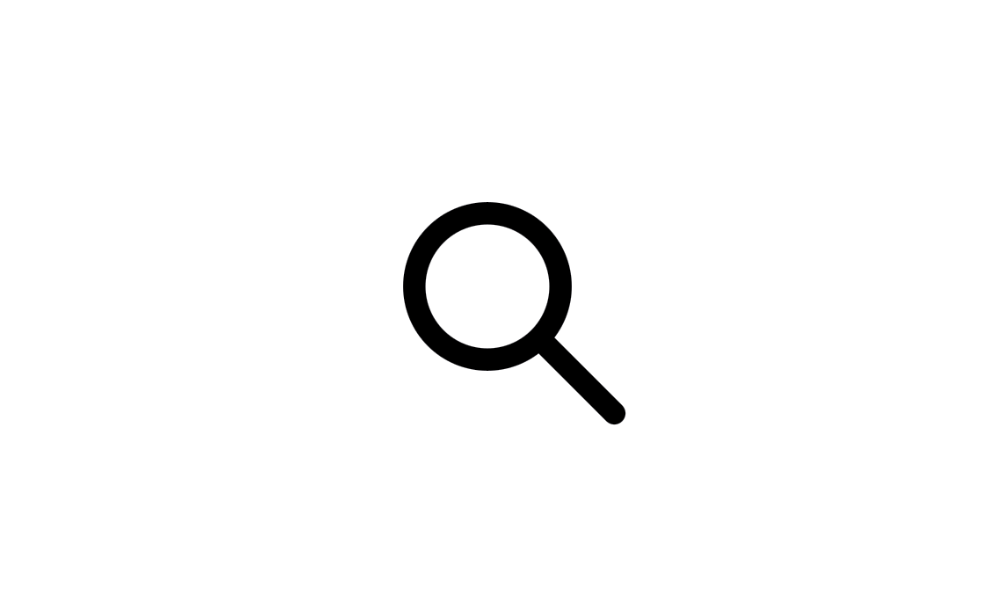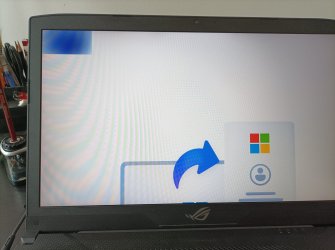- Local time
- 10:04 PM
- Posts
- 2,645
- OS
- Windows 11
Maybe it's a third-party application causing the problem, perform clean boot state.

 www.elevenforum.com
www.elevenforum.com

Perform a Clean Boot in Windows 11 to Troubleshoot Software Conflicts Tutorial
This tutorial will show you how to perform a clean boot to start Windows 10 or Windows 11 using a minimal set of drivers and startup programs for troubleshooting application conflicts. Troubleshooting Windows can be a complex process due to the many different drivers, settings, and programs...
 www.elevenforum.com
www.elevenforum.com
My Computer
System One
-
- OS
- Windows 11
- Computer type
- PC/Desktop
- Manufacturer/Model
- HP Pavilion
- CPU
- AMD Ryzen 7 5700G
- Motherboard
- Erica6
- Memory
- Micron Technology DDR4-3200 16GB
- Graphics Card(s)
- NVIDIA GeForce RTX 3060
- Sound Card
- Realtek ALC671
- Monitor(s) Displays
- Samsung SyncMaster U28E590
- Screen Resolution
- 3840 x 2160
- Hard Drives
- SAMSUNG MZVLQ1T0HALB-000H1