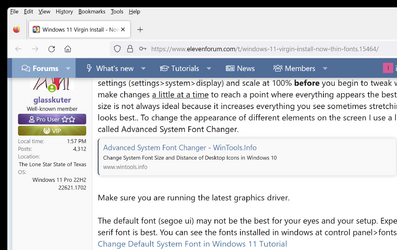Quick overview of my layout:
Samsung QN55Q80TAFXZA
NVIDIA GeForce RTX 3060 12GB
3840x2160 120hz Scale:300%
Just did a complete wipe, and virgin reinstall of Windows 11.
Everything went well, but now, the fonts are so thin, and sometimes faded out, even in the same sentence, that it is a major annoyance on the eyes, (see attached images).
Any leads, or suggestions?
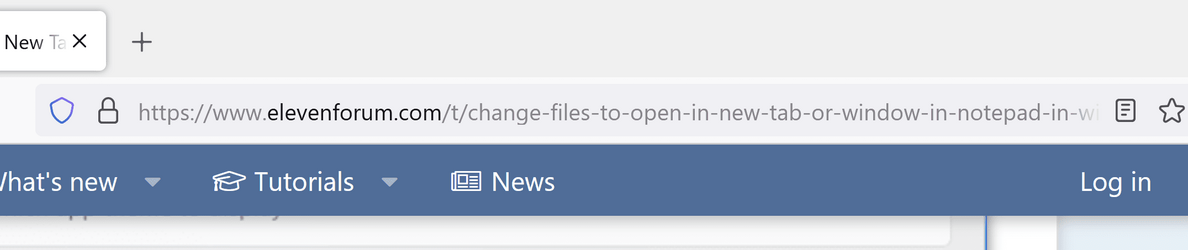
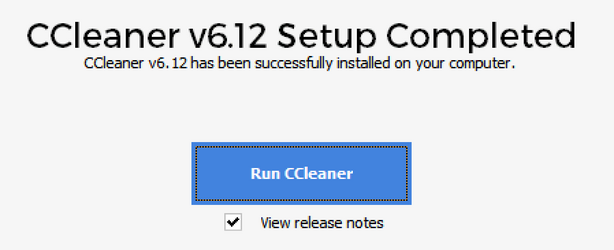
Samsung QN55Q80TAFXZA
NVIDIA GeForce RTX 3060 12GB
3840x2160 120hz Scale:300%
Just did a complete wipe, and virgin reinstall of Windows 11.
Everything went well, but now, the fonts are so thin, and sometimes faded out, even in the same sentence, that it is a major annoyance on the eyes, (see attached images).
Any leads, or suggestions?
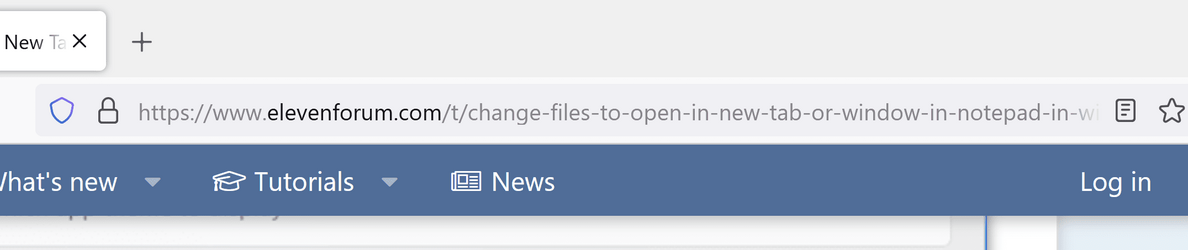
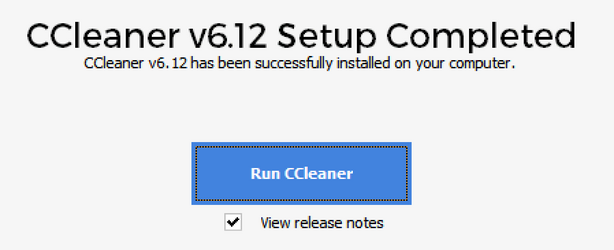
- Windows Build/Version
- Windows 11 Enterprise x64 22H2 22621.1778
My Computer
System One
-
- OS
- Windows 11 Enterprise 22H2 22621.1194
- Computer type
- PC/Desktop
- CPU
- Intel i7-3770
- Memory
- 32GB
- Graphics Card(s)
- Nvidia GeForce GTX 1060 6GB
- Monitor(s) Displays
- Samsung QN55Q80TAFXZA
- Screen Resolution
- 3840x2160