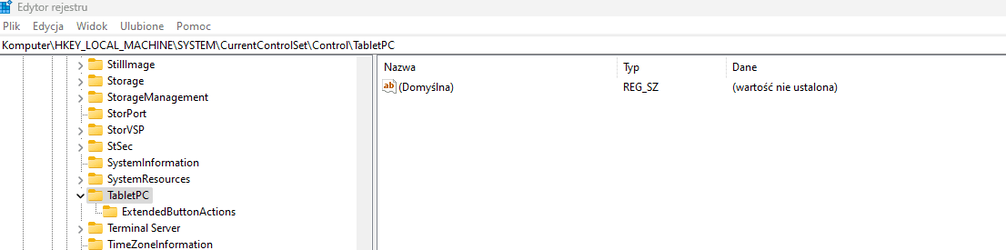HI
Anyone could help me debug this error? 0xC1900101 – 0x4001E
I am trying to do in place update to dev 22598.100 from 22557.1 but I am recieving above error. Update fails in rhe second boot phase durinf pre-oobe phase.
Allready tried all typical solutions that I could find in google but it is always fails at 94%.
I was trying with and without AV but does not change anything, also sfc restore health etc.
I have tried also deleting softwaredistribution fodler, reanming provisioning reg key but with no luck.
In attachement I am adding last error file from C:\$WINDOWS.~BT\Sources\Panther
Thank you for your help
Error log is in polish language in some places.
Anyone could help me debug this error? 0xC1900101 – 0x4001E
I am trying to do in place update to dev 22598.100 from 22557.1 but I am recieving above error. Update fails in rhe second boot phase durinf pre-oobe phase.
Allready tried all typical solutions that I could find in google but it is always fails at 94%.
I was trying with and without AV but does not change anything, also sfc restore health etc.
I have tried also deleting softwaredistribution fodler, reanming provisioning reg key but with no luck.
In attachement I am adding last error file from C:\$WINDOWS.~BT\Sources\Panther
Thank you for your help
Error log is in polish language in some places.
Attachments
My Computer
System One
-
- OS
- Win 11 DEV 22557.1