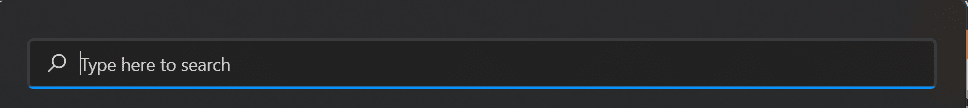Hello, since the moment I've updated my Windows 10 into Windows 11 I am facing the same issue in regards to typing into Windows 11 input fields.
For example into "Search" of the Start Menu.

However the same applies for any similar field that has to do with Windows 11. I have tried pretty much everything there is on the net in regards to how I can fix the issue but unfortunately nothing worked so far.
Here are the steps I have followed and nothing worked:
1. I did reset the Windows Search service and set it to Automatic.
2. I did set to Automatic the Touch Keyboard and Handwriting Panel service as well as setting to 0 days the Reset fail counter.
3. I did use sfc/scannow command and windows returned no file issues whatsoever.
4. I did use the Troubleshooter -> Other troubleshooters -> Search and Indexing and returned no issues.
5. I did run the ResetWindowsSearch.zip but nothing changed.
6. I did run C:\windows\system32\ctfmon.exe
I really don't know what more can be done, but this issue is very frustrating. However if I will copy something to clipboard and paste it into the field (with right click) it works fine.
I am running Windows 11 Version 21H2 (Build 22000.434)
Laptop Dell Inspiron 3593 fully updated.
Thank you in advance for any ideas / suggestions.
For example into "Search" of the Start Menu.
However the same applies for any similar field that has to do with Windows 11. I have tried pretty much everything there is on the net in regards to how I can fix the issue but unfortunately nothing worked so far.
Here are the steps I have followed and nothing worked:
1. I did reset the Windows Search service and set it to Automatic.
2. I did set to Automatic the Touch Keyboard and Handwriting Panel service as well as setting to 0 days the Reset fail counter.
3. I did use sfc/scannow command and windows returned no file issues whatsoever.
4. I did use the Troubleshooter -> Other troubleshooters -> Search and Indexing and returned no issues.
5. I did run the ResetWindowsSearch.zip but nothing changed.
6. I did run C:\windows\system32\ctfmon.exe
I really don't know what more can be done, but this issue is very frustrating. However if I will copy something to clipboard and paste it into the field (with right click) it works fine.
I am running Windows 11 Version 21H2 (Build 22000.434)
Laptop Dell Inspiron 3593 fully updated.
Thank you in advance for any ideas / suggestions.
Attachments
My Computer
System One
-
- OS
- Windows 11
- Computer type
- Laptop
- Manufacturer/Model
- Dell Inspiron 3593
- CPU
- Intel(R) Core(TM) i5-1035G1 CPU @ 3.60GHz
- Motherboard
- Dell 04N9HV
- Memory
- Kingston DDR4 8GB KHYXPX-HYJ 2666MHz
- Graphics Card(s)
- Intel UHD Graphics
- Sound Card
- Realtek ALC3204
- Screen Resolution
- 1920 x 1080 (FHD)
- Hard Drives
- KBG40ZNS256G NVMe KIOXIA 256GB
- Antivirus
- ESET Endpoint Security