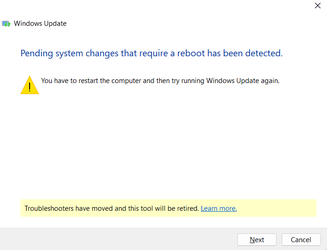I'm running the latest version of wumt on a Windows 11 Home laptop. It was working fine but then ran into a problem. When I open wumt that little pop-up appears telling me "reboot or cancel." But there's no Windows update actually waiting for a reboot. I went into the "regular" Windows Update settings screen and checked over there ... and there's nothing pending a reboot. I rebooted anyway (more than once), yet the problem remains.
I scanned for updates and found a pair of Intel updates that I want to download and install. But wumt won't let me do that until this matter is resolved ... the "reboot or cancel" pop-up appears when I click the button to download & install.
I don't see a way out of this. Windows Update isn't waiting for a reboot, and I don't see any updates sitting out there in wumt that could be waiting to reboot ... but wumt thinks there is, so I'm stuck!
Does anyone know what wumt is looking at to give it this false impression that a reboot is needed?
Thanks!!!!
bob
My Computer
System One
-
- OS
- Windows 11 Home