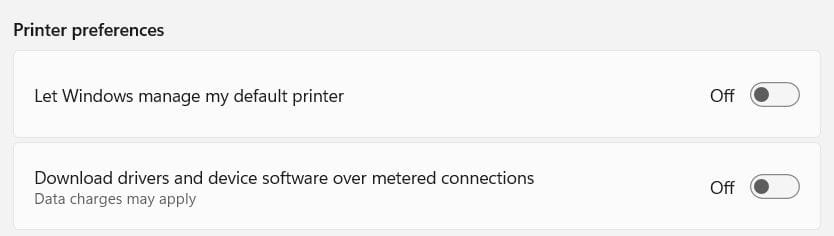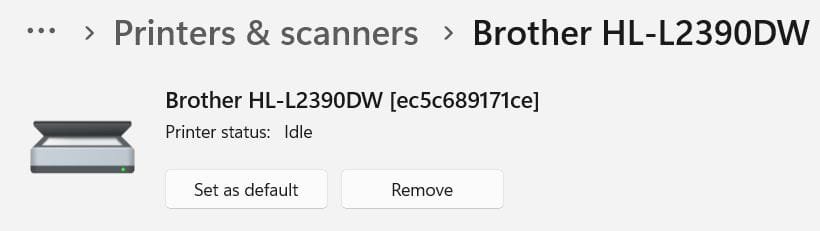- Local time
- 4:03 PM
- Posts
- 203
- OS
- 11
I successfully (?) installed my printer with one hiccup. It looks as though it got installed twice. See images. Also, what is OneNote? Do I need it? Also, should I let
windows manage my default printer. Sorry for random placement of images. Couldn't get them next to each other.
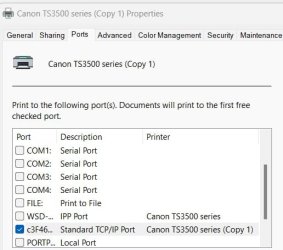
my default printer? Lots of questions - hope for lots of answers.
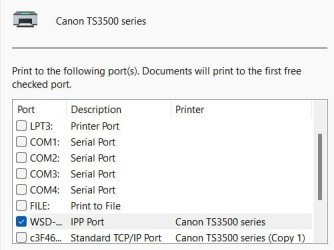 Thank you!
Thank you!
windows manage my default printer. Sorry for random placement of images. Couldn't get them next to each other.
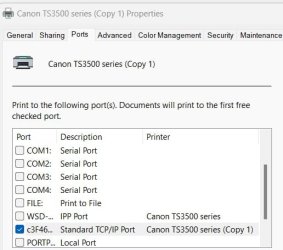
my default printer? Lots of questions - hope for lots of answers.

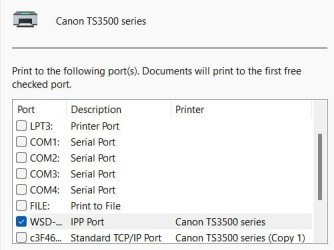 Thank you!
Thank you!- Windows Build/Version
- 23H2
My Computer
System One
-
- OS
- 11
- Computer type
- Laptop
- Manufacturer/Model
- Lenovo Ideapad
- CPU
- 13th Gen Intel(R) Core(TM) i5-1335U 1.30 GHz
- Memory
- 8 gb
- Screen Resolution
- 1900x1200
- Hard Drives
- 500 gb ssd