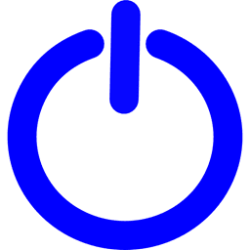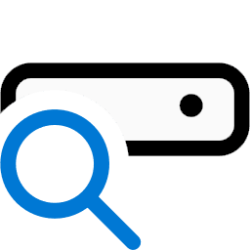power
-
General Sleep Computer in Windows 11
This tutorial will show you different ways on how to put your Windows 11 computer to sleep. Sleep uses very little power, your PC starts up faster, and you’re instantly back to where you left off. You don’t have to worry that you'll lose your work because of your battery draining because... -
System Change Sleep Button Action in Windows 11
This tutorial will show you how to change the default action to take when pressing the sleep button in Windows 10 and Windows 11. The sleep button action setting lets users specify the default action to take when the system hardware sleep button (if available) on the PC is pressed. Users can... -
System Change Power Button Action in Windows 11
This tutorial will show you how to change the default action to take when pressing the power button in Windows 10 and Windows 11. The power button action setting lets users specify the default action to take when the system hardware power button on the PC is pressed. Users can specify one of... -
General Shut Down Computer in Windows 11
This tutorial will show you different ways on how to shut down your Windows 11 computer. If you don't plan to use your PC for a while, then you could shut down (turn off) the PC to save energy. A shut down closes all apps, signs out all users, and turn your PC off completely. When shutting... -
System Turn On or Off Efficiency Mode for App or Process in Windows 11
This tutorial will show you how to turn on or off Efficiency mode for apps and processes in Windows 11. Last April, Microsoft experimented with a new feature called Eco mode in Task Manager and is bringing this back with a new brand name: Efficiency mode starting with Windows 11 build 22557... -
Apps Enable or Disable OneDrive Syncing in Battery Saver Mode in Windows 11
This tutorial will show how to enable or disable automatically pause OneDrive syncing when in battery saver mode for your account or all users in Windows 10 and Windows 11. You can use OneDrive to sync files between your computer and the cloud, so you can get to your files from anywhere - your... -
System Disable Modern Standby in Windows 10 and Windows 11
This tutorial will show you how to disable Modern Standby (S0 Low Power Idle) to enable S3 support on a Windows 10 and Windows 11 device. In Windows 10 and Windows 11, there are two power models for PCs: S3 and Modern Standby (S0 Low Power Idle). The S3 power model is an older standard and is... -
Network and Internet Enable or Disable Mobile Hotspot Power Saving in Windows 11
This tutorial will show you how to enable or disable mobile hotspot power saving in Windows 11. You can turn your Windows PC into a mobile hotspot by sharing your Internet connection with other devices over Wi-Fi. You can share a Wi-Fi, Ethernet, or cellular data connection. If your PC has a... -
System Change Lid Close Action in Windows 11
This tutorial will show you how to change the default action to take when closing the lid of your laptop in Windows 10 and Windows 11. The lid switch close action specifies the action to take when the system lid is closed. Users can specify one of the following actions to take: Do Nothing =... -
System Change Lid Open Action in Windows 11
This tutorial will show you how to change the default action to take when opening the lid of your laptop in Windows 10 and Windows 11. The lid open wake action specifies the action to take when the system lid is opened when waking (resuming) from sleep, hibernate, or modern standby. Users can... -
Network and Internet Enable or Disable Network Connectivity in Modern Standby in Windows 11
This tutorial will show you how to enable or disable network connectivity during Modern Standby while on battery and/or plugged in on a Windows 10 and Windows 11 device. In Windows 10 and Windows 11, there are two power models for PCs: S3 and Modern Standby (S0 Low Power Idle). The S3 power... -
System Check if Modern Standby is Supported in Windows 11
This tutorial will show you how to check if the Modern Standby (S0 Low Power Idle) sleep state is supported by your Windows 10 or Windows 11 PC. In Windows 10 and Windows 11, there are two power models for PCs: S3 and Modern Standby (S0 Low Power Idle). The S3 power model is an older standard... -
Privacy and Security Turn On or Off Respect Power Settings when Indexing in Windows 11
This tutorial will show you how to turn on or off Respect power settings when indexing for all users in Windows 11. Indexing the content of your PC helps you get faster results when your searching it for files, emails, or other local content. The search index only includes your selected... -
System Change Percentage to Lower Brightness when using Battery Saver in Windows 11
This tutorial will show you how to change the percentage value to scale display brightness to when battery saver is turned on for your account in Windows 10 and Windows 11. The battery saver feature helps conserve power when a system is running on battery. When battery saver is on, some Windows... -
System Turn On or Off Lower Screen Brightness when using Battery Saver in Windows 11
This tutorial will show you how to turn on or off Lower screen brightness when using battery saver for your account in Windows 11. The battery saver feature helps conserve power when a system is running on battery. When battery saver is on, some Windows features are disabled or behave... -
System Turn On or Off Battery Saver in Windows 11
This tutorial will show you how to turn on or off battery saver for your account in Windows 11. The battery saver feature helps conserve power when a system is running on battery. When battery saver is on, some Windows features are disabled or behave differently. Using battery saver is the... -
Personalization Add or Remove "Choose Power Plan" context menu in Windows 11
This tutorial will show you how to add Choose Power Plan to the desktop context menu for all users to be able to open Power Options or instantly switch between using the Power Saver, Balanced, High Performance, or Ultimate Performance plan for their account in Windows 11. A power plan is a... -
System See Sleep States Available on Windows 11 PC
This tutorial will explain and show you how to see the power sleep states available on your Windows 11 PC. System power states describe the power consumption of the system as a whole. The operating system supports six system power states, referred to as S0 (fully on and operational) through S5... -
System Specify Hibernation File Type as Full or Reduced in Windows 11
This tutorial will show you how to specify the hibernation file (hiberfile.sys) type to be reduced or full in Windows 10 and Windows 11. Hibernation files are used for hybrid sleep, fast startup, and standard hibernation (described earlier). There are two types, differentiated by size, a full... -
System Enable or Disable Hibernate in Windows 11
This tutorial will show you how to enable or disable hibernate and restore or delete the hiberfil.sys file in Windows 11. Hibernate is a power-saving state designed primarily for laptops, and might not be available for all PCs. (For example, PCs with Modern Standby may not have hibernate...