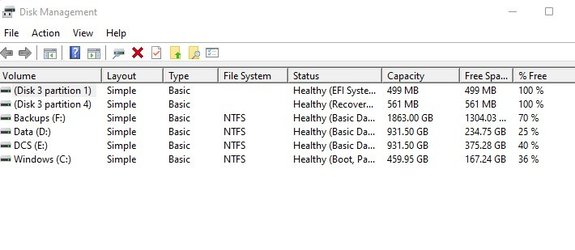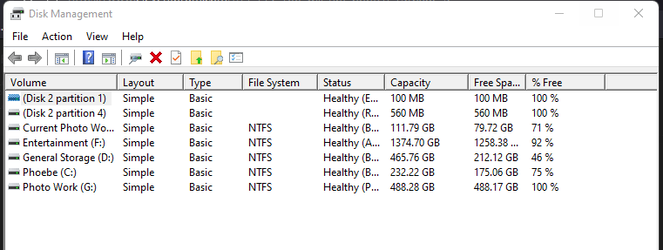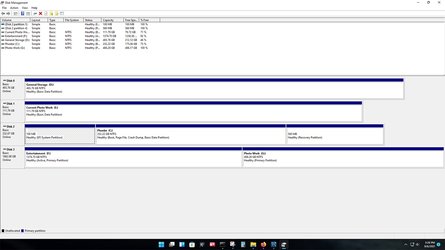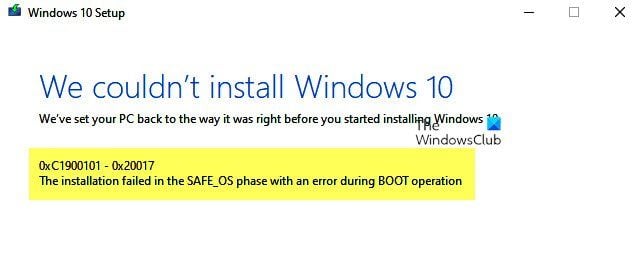Volume G: was not seen using diskpart.
When Nirisoft was ran what steps were made?
It also allows you to easily change a drive letter of USB devices and remote network shares, as well as to delete a drive letter of USB device that is not plugged. You can also use DriveLetterView to export the list of all drives into text/csv/html/xml file.
Code:
Volume ### Ltr Label Fs Type Size Status Info
---------- --- ----------- ----- ---------- ------- --------- --------
Volume 0 D Data NTFS Partition 931 GB Healthy
Volume 1 E DCS NTFS Partition 931 GB Healthy
Volume 2 F Backups NTFS Partition 1863 GB Healthy
Volume 3 C Windows NTFS Partition 459 GB Healthy Boot
Volume 4 BOOT FAT32 Partition 499 MB Healthy System
Volume 5 NTFS Partition 561 MB Healthy Hidden
Volume 6 Recovery NTFS Partition 4765 MB Healthy Hidden