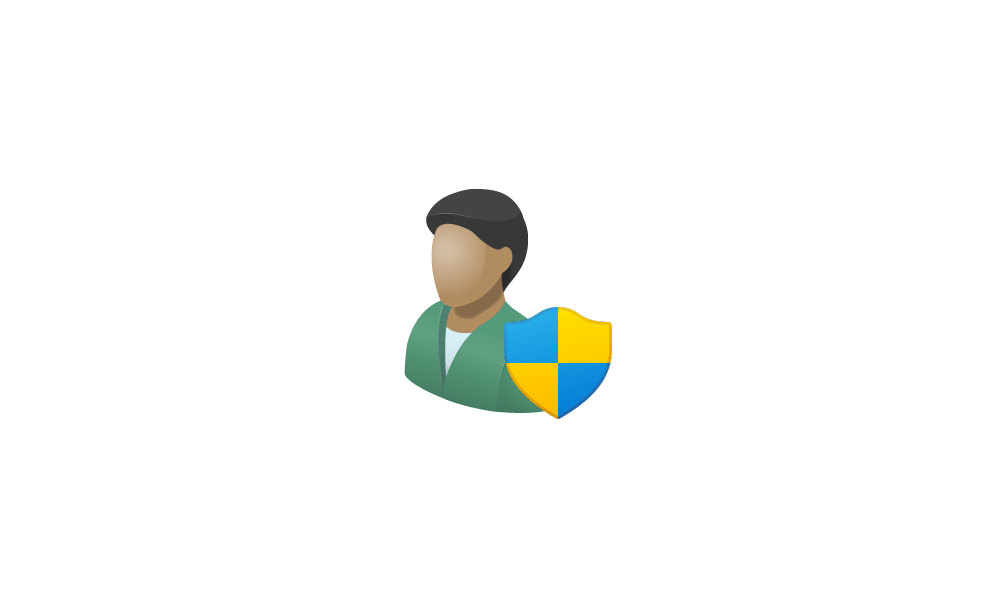needlenoses
Well-known member
- Local time
- 7:47 PM
- Posts
- 110
- OS
- windows 11
Running win 11 which is up to date and running fine. What I want to do is search for a folder residing on a win 10 spare copy of a complete operating system (laptop) which is plugged into a USB port on the win 11 machine. The folder will be sitting on the win 10 desktop. Just unsure of how to locate and copy in over to the win 11 desktop or anywhere else.
Help please.
Help please.
- Windows Build/Version
- 22H2 22621.2283
My Computer
System One
-
- OS
- windows 11
- Computer type
- PC/Desktop
- Manufacturer/Model
- Self Built on ASUS board
- CPU
- Intel I5 8600
- Motherboard
- ASUS Prime B360-Plus
- Memory
- 16 gig
- Graphics Card(s)
- Nvidia GeForce GTX 1050 TI
- Sound Card
- NVIDIA
- Monitor(s) Displays
- Samsung S27D590
- Screen Resolution
- 1920 X 1080
- Hard Drives
- Samsung 1 T SSD/ WD 1T secondary
- Keyboard
- Logitech
- Mouse
- Logitech
- Internet Speed
- 82.7 down/21.1 up 5 ms ping
- Browser
- Edge
- Antivirus
- Defender