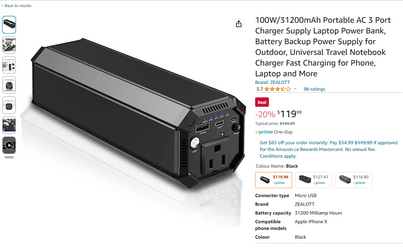Have a dell xps 15 9520 with specs of i7-12700h, 32gb ram, 1tb ssd, nvidia 3050. Old laptop was dell xps 15 9550 with specs of i5-6300hq, 32gb ram, 1tb ssd, nvidia 960m?
I purchased a dell pw 7018 lc powerbank a while back for it. Reason is does usb-c charging which the 9520 does. Reason being I work online so if there is a power outage, I want power backup. Yes I know I have laptop battery backup but isn't that many hours. I normally use my dell xps 15 9520 plugged in with 2 external monitors but when power outage happens, well I have to only use my laptop.
My previous laptop was a dell xps 15 9550 from years back. I had 2 dell pw7015l powerbanks that I used with it. I remember when there was a power outage, I would connect it to my laptop and I would get around 1 hour 45 minutes of battery on it before it went out. I then did that with my other same powerbank and get the same amount of backup usually so 3.5 hours with those 2 powerbanks. My old xps 15 9550 would give me maybe 2 hour of battery at the most but it was mostly 1 hour 30 minutes. So I had about 5 hours of backup battery.
The thing here is when I tested using the new laptop during a power outage... the dell pw 7018 lc powerbank gave about 50 minutes before it went out. Then I would only have my laptop battery to work with until the power came back. So my question is why I only got 50 minutes of backup with it? Is it because the processor of the 9520 is much more powerful and power hungry than my old dell xps 15 9550 which had a i5-6300hq processor? So if I were to buy a cable that allowed me to use my old barrel pw 7015l powerbanks with the new dell laptop, it would still probably get 50 minutes of backup each? The only difference between the pw 7018lc and the pw7015l seems to be one is usb-c and the other is barrel only right? They both have 18000 mah?
Now my question is if I buy the anker 737 powerbank which seem to have very good ratings... how long would I be able to charge it to my 9520 before it runs out of battery? Note I would be connecting it to my laptop the moment there is a power outage so battery would be full at the time? It certainly would be more than 50 minutes right? But it won't be say 2 hours or more? I read the mah isn't that much more than the dell pw7018lc? Note I will also be doing something on the laptop while it is charging. Also someone said that if you wait till your laptop has 0% battery... a powerbank would use up more battery charging it from 0% to whatever compared to you just connecting it immediately to your laptop at 100% when there is a power outage. Can anyone confirm this is true?
Now could this even fully charge a dell xps laptop if say the battery is 0%? It matters a lot more if it's 0% and then you let it charge to 5% and then you continue using it while charging at the same time right? Anyone here have experience with the anker 737 and have a dell xps? Thank you.
I purchased a dell pw 7018 lc powerbank a while back for it. Reason is does usb-c charging which the 9520 does. Reason being I work online so if there is a power outage, I want power backup. Yes I know I have laptop battery backup but isn't that many hours. I normally use my dell xps 15 9520 plugged in with 2 external monitors but when power outage happens, well I have to only use my laptop.
My previous laptop was a dell xps 15 9550 from years back. I had 2 dell pw7015l powerbanks that I used with it. I remember when there was a power outage, I would connect it to my laptop and I would get around 1 hour 45 minutes of battery on it before it went out. I then did that with my other same powerbank and get the same amount of backup usually so 3.5 hours with those 2 powerbanks. My old xps 15 9550 would give me maybe 2 hour of battery at the most but it was mostly 1 hour 30 minutes. So I had about 5 hours of backup battery.
The thing here is when I tested using the new laptop during a power outage... the dell pw 7018 lc powerbank gave about 50 minutes before it went out. Then I would only have my laptop battery to work with until the power came back. So my question is why I only got 50 minutes of backup with it? Is it because the processor of the 9520 is much more powerful and power hungry than my old dell xps 15 9550 which had a i5-6300hq processor? So if I were to buy a cable that allowed me to use my old barrel pw 7015l powerbanks with the new dell laptop, it would still probably get 50 minutes of backup each? The only difference between the pw 7018lc and the pw7015l seems to be one is usb-c and the other is barrel only right? They both have 18000 mah?
Now my question is if I buy the anker 737 powerbank which seem to have very good ratings... how long would I be able to charge it to my 9520 before it runs out of battery? Note I would be connecting it to my laptop the moment there is a power outage so battery would be full at the time? It certainly would be more than 50 minutes right? But it won't be say 2 hours or more? I read the mah isn't that much more than the dell pw7018lc? Note I will also be doing something on the laptop while it is charging. Also someone said that if you wait till your laptop has 0% battery... a powerbank would use up more battery charging it from 0% to whatever compared to you just connecting it immediately to your laptop at 100% when there is a power outage. Can anyone confirm this is true?
Now could this even fully charge a dell xps laptop if say the battery is 0%? It matters a lot more if it's 0% and then you let it charge to 5% and then you continue using it while charging at the same time right? Anyone here have experience with the anker 737 and have a dell xps? Thank you.
My Computer
System One
-
- OS
- Windows 11 Pro