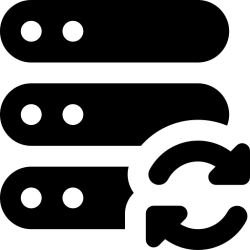gwc28
New member
Recently reluctantly updated from Win10 Home To Win 11 Home.
Previously used builtin Backup & Recovery but now having to use a 3rd party free Bck & Rec.
Question. Which is the easiest to use free Bck & Rec program to install Please.
Previously used builtin Backup & Recovery but now having to use a 3rd party free Bck & Rec.
Question. Which is the easiest to use free Bck & Rec program to install Please.
My Computer
System One
-
- OS
- windows 11 home
- Computer type
- Laptop
- Manufacturer/Model
- HP Pavilion Laptop 15-cs3006na