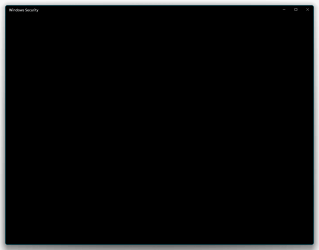Hello all,
I want to preface this by saying that I have read the previous post about someone having a similar issue with Windows Security.
My particular situation started a couple of days ago after I reset my computer. I have a McAfee LiveSafe 30-day trial
pre-installed that I always uninstall after I reset my computer and I've never had any problems afterwards as it pertains to using
Windows Security Center. This time, I think removing McAfee somehow corrupted Security Center so although it does seems to work, I can't
interact with it and there's a notification that says it needs my attention on 2 things as well.
Your help will be much appreciated.
ric
I want to preface this by saying that I have read the previous post about someone having a similar issue with Windows Security.
My particular situation started a couple of days ago after I reset my computer. I have a McAfee LiveSafe 30-day trial
pre-installed that I always uninstall after I reset my computer and I've never had any problems afterwards as it pertains to using
Windows Security Center. This time, I think removing McAfee somehow corrupted Security Center so although it does seems to work, I can't
interact with it and there's a notification that says it needs my attention on 2 things as well.
Your help will be much appreciated.
ric
- Windows Build/Version
- Windows 11 Pro 23H2
My Computer
System One
-
- OS
- Windows 11
- Computer type
- PC/Desktop
- Manufacturer/Model
- ASUS ExpertCenter D7 SFF D700SA
- CPU
- Intel® Core™ i5-10400 Processor 2.9 GHz
- Motherboard
- ASUSTeK
- Memory
- 4x DDR4 U-DIMM slot, 8GB DDR4 U-DIMM
- Graphics Card(s)
- Intel® UHD Graphics 630
- Sound Card
- Realtek High Definition Audio
- Other Info
- Intel® B460 Chipset