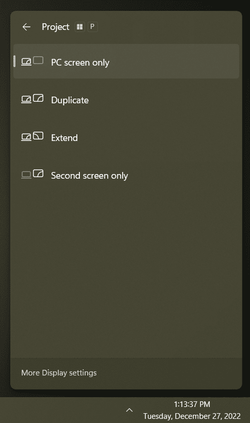Hi,
Can you please help? I'm using a brand new DELL Inspiron Ryzen 5 Quad Turbo 3.7GHz Laptop, 16GB RAM, RX Vega 8 Graphics, 256GB SSD with Windows 11.
I'm trying to get a second screen to work (Works fine with a standard monitor but not on a "TV" screen) - The 2nd screen is registered in display settings so its recognized, its just that no matter what I do, I get a blank screen.
I've fiddled (uninstalled / updated / re-installed) with the graphics, drivers, display settings, refresh rate, scaling, resolution - Downloaded and run the AMD update application from their website, downloaded and run the DELL service application to capture any missing drivers and used more than 1 HDMI cable and Googled / Youtube'd.
I've tested the laptop with Linux as well and all works fine, so its definitely a setting / configuration somewhere in Windows 11 that's not enabling the output to the 2nd screen. I've spend many hours on this and have explored all options I can think of. Can anyone help please ?
Can you please help? I'm using a brand new DELL Inspiron Ryzen 5 Quad Turbo 3.7GHz Laptop, 16GB RAM, RX Vega 8 Graphics, 256GB SSD with Windows 11.
I'm trying to get a second screen to work (Works fine with a standard monitor but not on a "TV" screen) - The 2nd screen is registered in display settings so its recognized, its just that no matter what I do, I get a blank screen.
I've fiddled (uninstalled / updated / re-installed) with the graphics, drivers, display settings, refresh rate, scaling, resolution - Downloaded and run the AMD update application from their website, downloaded and run the DELL service application to capture any missing drivers and used more than 1 HDMI cable and Googled / Youtube'd.
I've tested the laptop with Linux as well and all works fine, so its definitely a setting / configuration somewhere in Windows 11 that's not enabling the output to the 2nd screen. I've spend many hours on this and have explored all options I can think of. Can anyone help please ?
- Windows Build/Version
- Not known. Latest Windows 11
My Computer
System One
-
- OS
- Linux