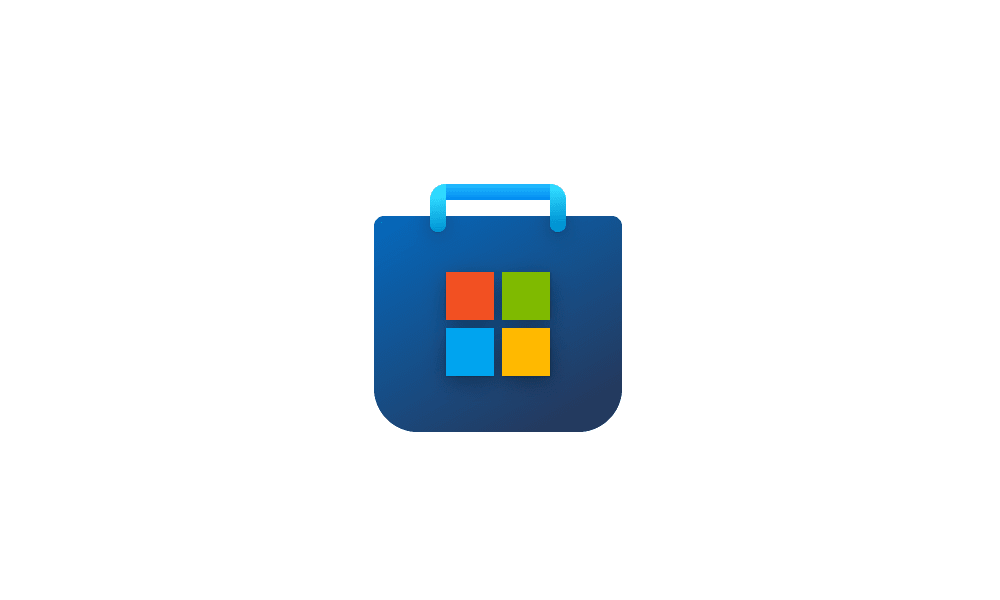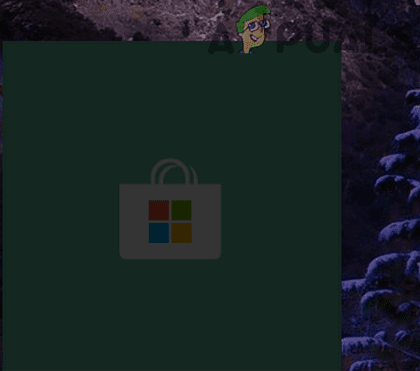FailSafeNow
New member
- Local time
- 6:26 AM
- Posts
- 23
- OS
- Windows 11 Pro
I'm getting nowhere on this particular problem. I try to install the Microsoft Store via the Powershell. Whether I'm using a downloaded file or using the URL, it doesn't matter. I get this:
I'm to the point where I can double-click the thing and try to install it the user-friendly way, but that fails, too.
Someone said the thing to do is go into the Credentials Manager and make some changes. But I can't.
Someone said to try to start the credentials manager service manually. But that fails with an Error 5. Someone said you can fix that by changing permissions on the Credentials folder in appdata > roaming, but it's just not true. I did that. I took full ownership of the folder. I even extended full control to Everyone. It didn't do me any good.
I'm all out of ideas. Can you help me? Thanks.
Add-AppxPackage : Deployment failed with HRESULT: 0x80073CF6, Package could not be registered.
An internal error occurred with error 0x80073D05. See http://go.microsoft.com/fwlink/?LinkId=235160 for help
diagnosing app deployment issues.
NOTE: For additional information, look for [ActivityId] fd0c2f4e-1cbb-0006-78a3-0dfdbb1cda01 in the Event Log or use
the command line Get-AppPackageLog -ActivityID fd0c2f4e-1cbb-0006-78a3-0dfdbb1cda01
At line:1 char:62
+ ... | Foreach {Add-AppxPackage -DisableDevelopmentMode -Register "$($_.I ...
+ ~~~~~~~~~~~~~~~~~~~~~~~~~~~~~~~~~~~~~~~~~~~~~~~~~~~~~~~~~
+ CategoryInfo : WriteError: (C:\Program File...ppXManifest.xml:String) [Add-AppxPackage], IOException
+ FullyQualifiedErrorId : DeploymentError,Microsoft.Windows.Appx.PackageManager.Commands.AddAppxPackageCommand
I'm to the point where I can double-click the thing and try to install it the user-friendly way, but that fails, too.
This app package is not supported for installation by App Installer because it uses certain restricted capabilities.Someone said the thing to do is go into the Credentials Manager and make some changes. But I can't.
Credential Manager Error
An error occurred while performing this action.
Error code: 0x80070425
Error Message: The service cannot accept control messages at
this time.
Someone said to try to start the credentials manager service manually. But that fails with an Error 5. Someone said you can fix that by changing permissions on the Credentials folder in appdata > roaming, but it's just not true. I did that. I took full ownership of the folder. I even extended full control to Everyone. It didn't do me any good.
I'm all out of ideas. Can you help me? Thanks.
My Computer
System One
-
- OS
- Windows 11 Pro
- Computer type
- Laptop
- Manufacturer/Model
- Dell