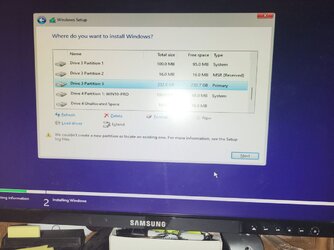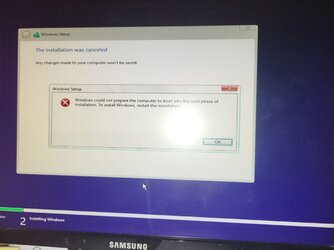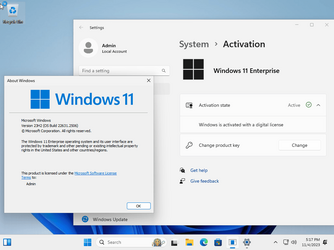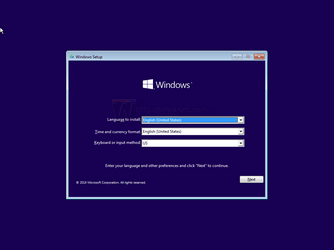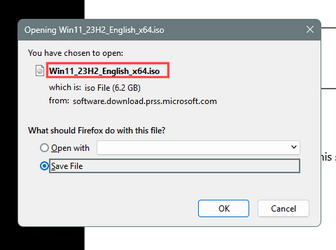- Local time
- 1:54 AM
- Posts
- 428
- OS
- Windows 11
I made an ISO of 22631.2506 from UUPDUMP and have been trying to use it to clean-install Win11 Pro -- but it keeps failing.
When I have done this in the past, I have booted into another OS (Win11 Beta), used Minitool Partition Wizard to remove all the partitions on the Win11Pro drive, inserted the Win11 USB stick and rebooted into it. When the install got to the point of selecting the location, I selected the unformatted drive, The installation then says it can not continue and tells me to restart, which I do. When I get to the same location again, since the drive is now formatted, I select the empty Primary partition on the drive -- and all continues OK.
But NOW, when I do that, the installation fails saying it couldn't create a new partition of locate an existing one.
So, I tried a second approach of rebooting into Win11 Beta and using MTPW to remove all the partitions and recreate a single one. When I got to the same location again in the installation, I selected that partition -- but got the same error message.
Don't know what to do now.
Restored W11Pro using MR and used PSP to shrink images -- so they are posted now.
When I have done this in the past, I have booted into another OS (Win11 Beta), used Minitool Partition Wizard to remove all the partitions on the Win11Pro drive, inserted the Win11 USB stick and rebooted into it. When the install got to the point of selecting the location, I selected the unformatted drive, The installation then says it can not continue and tells me to restart, which I do. When I get to the same location again, since the drive is now formatted, I select the empty Primary partition on the drive -- and all continues OK.
But NOW, when I do that, the installation fails saying it couldn't create a new partition of locate an existing one.
So, I tried a second approach of rebooting into Win11 Beta and using MTPW to remove all the partitions and recreate a single one. When I got to the same location again in the installation, I selected that partition -- but got the same error message.
Don't know what to do now.
Restored W11Pro using MR and used PSP to shrink images -- so they are posted now.
- Windows Build/Version
- Win11 Pro Beta build 22623.1245
Attachments
Last edited:
My Computer
System One
-
- OS
- Windows 11
- Computer type
- PC/Desktop
- Manufacturer/Model
- Custom built
- CPU
- Ryzen 5600X
- Motherboard
- ASRock Steel Legend
- Memory
- 16GB
- Graphics Card(s)
- EVGA GT 710
- Sound Card
- None
- Monitor(s) Displays
- 23",24", 19" - flat panels
- Screen Resolution
- 1920x1200
- Hard Drives
- None - only M.2 SATA and NVMe drives
- PSU
- 750W
- Case
- Antec
- Cooling
- stock Wraith cooler
- Keyboard
- Corsair gaming
- Mouse
- Logitech M720
- Internet Speed
- 1Gb