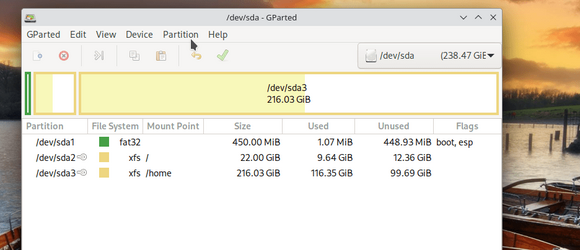So I have a 1024GB NVME and a 931GB SSD in a USB enclosure. I already have shrunk multiple partitions on the source disk to fit the target and moved the unallocated space to the rightmost location.
Now what open source software will let me clone all those partitions with the boot manager intact if I had to restore everything to a new NVME?
Now what open source software will let me clone all those partitions with the boot manager intact if I had to restore everything to a new NVME?
- Windows Build/Version
- Windows 11 Home 22621.2861
My Computer
System One
-
- OS
- Windows 11
- Computer type
- Laptop
- Manufacturer/Model
- ASUS