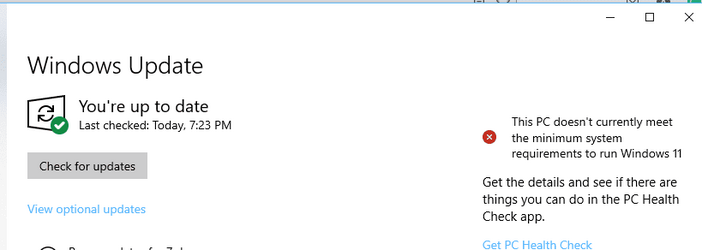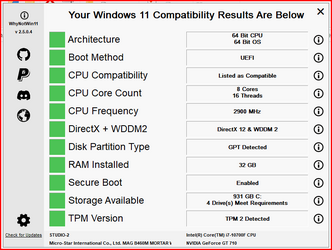SunflowerGUY
Member
- Local time
- 2:05 AM
- Posts
- 5
- OS
- Win 10 64
Hello,
PC Health Check says TPM OK, and ready for Win11
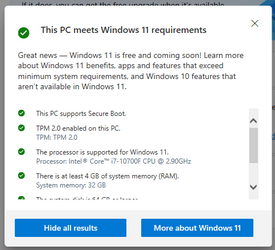
Windows Update says not OK and not ready for Win11
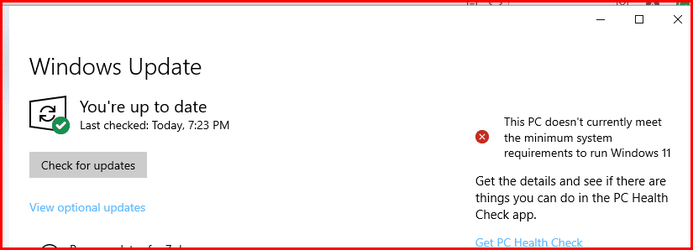
What could be the problem??????????????
OS Name Microsoft Windows 10 Home
Version 10.0.19045 Build 19045
Other OS Description Not Available
OS Manufacturer Microsoft Corporation
System Name STUDIO-2
System Manufacturer Micro-Star International Co., Ltd.
System Model MS-7C82
System Type x64-based PC
System SKU Default string
Processor Intel(R) Core(TM) i7-10700F CPU @ 2.90GHz, 2904 Mhz, 8 Core(s), 16 Logical Processor(s)
BIOS Version/Date American Megatrends Inc. 1.20, 20/07/2020
SMBIOS Version 3.2
Embedded Controller Version 255.255
BIOS Mode UEFI
BaseBoard Manufacturer Micro-Star International Co., Ltd.
BaseBoard Product MAG B460M MORTAR WIFI (MS-7C82)
BaseBoard Version 1.0
Platform Role Desktop
Secure Boot State Off
PCR7 Configuration Elevation Required to View
Windows Directory C:\WINDOWS
System Directory C:\WINDOWS\system32
Boot Device \Device\HarddiskVolume3
Locale United States
Hardware Abstraction Layer Version = "10.0.19041.2728"
User Name STUDIO-2\Adrian
Time Zone AUS Eastern Standard Time
Installed Physical Memory (RAM) 32.0 GB
Total Physical Memory 31.9 GB
Available Physical Memory 25.8 GB
Total Virtual Memory 63.9 GB
Available Virtual Memory 57.0 GB
Page File Space 32.0 GB
Page File C:\pagefile.sys
Kernel DMA Protection Off
Virtualization-based security Not enabled
Device Encryption Support Elevation Required to View
Hyper-V - VM Monitor Mode Extensions Yes
Hyper-V - Second Level Address Translation Extensions Yes
Hyper-V - Virtualization Enabled in Firmware Yes
Hyper-V - Data Execution Protection Yes
PC Health Check says TPM OK, and ready for Win11
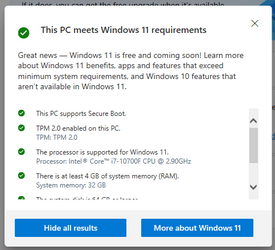
Windows Update says not OK and not ready for Win11
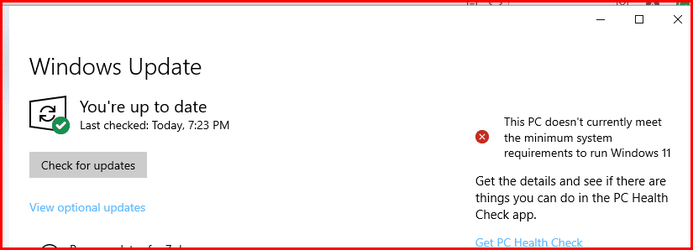
What could be the problem??????????????
OS Name Microsoft Windows 10 Home
Version 10.0.19045 Build 19045
Other OS Description Not Available
OS Manufacturer Microsoft Corporation
System Name STUDIO-2
System Manufacturer Micro-Star International Co., Ltd.
System Model MS-7C82
System Type x64-based PC
System SKU Default string
Processor Intel(R) Core(TM) i7-10700F CPU @ 2.90GHz, 2904 Mhz, 8 Core(s), 16 Logical Processor(s)
BIOS Version/Date American Megatrends Inc. 1.20, 20/07/2020
SMBIOS Version 3.2
Embedded Controller Version 255.255
BIOS Mode UEFI
BaseBoard Manufacturer Micro-Star International Co., Ltd.
BaseBoard Product MAG B460M MORTAR WIFI (MS-7C82)
BaseBoard Version 1.0
Platform Role Desktop
Secure Boot State Off
PCR7 Configuration Elevation Required to View
Windows Directory C:\WINDOWS
System Directory C:\WINDOWS\system32
Boot Device \Device\HarddiskVolume3
Locale United States
Hardware Abstraction Layer Version = "10.0.19041.2728"
User Name STUDIO-2\Adrian
Time Zone AUS Eastern Standard Time
Installed Physical Memory (RAM) 32.0 GB
Total Physical Memory 31.9 GB
Available Physical Memory 25.8 GB
Total Virtual Memory 63.9 GB
Available Virtual Memory 57.0 GB
Page File Space 32.0 GB
Page File C:\pagefile.sys
Kernel DMA Protection Off
Virtualization-based security Not enabled
Device Encryption Support Elevation Required to View
Hyper-V - VM Monitor Mode Extensions Yes
Hyper-V - Second Level Address Translation Extensions Yes
Hyper-V - Virtualization Enabled in Firmware Yes
Hyper-V - Data Execution Protection Yes
Attachments
My Computer
System One
-
- OS
- Win 10 64
- Computer type
- PC/Desktop
- Manufacturer/Model
- System Manufacturer Micro-Star International Co., Ltd.
- CPU
- Intel(R) Core(TM) i7-10700F CPU @ 2.90GHz, 29
- Motherboard
- BaseBoard Product MAG B460M MORTAR WIFI (MS-7C82)
- Memory
- 32Gb
- Graphics Card(s)
- NVIDIA GeForce GT 710
- Sound Card
- Focusrite Usb Audio
- Screen Resolution
- 1080 1920
- Browser
- Firefox
- Antivirus
- Malwarebyutes