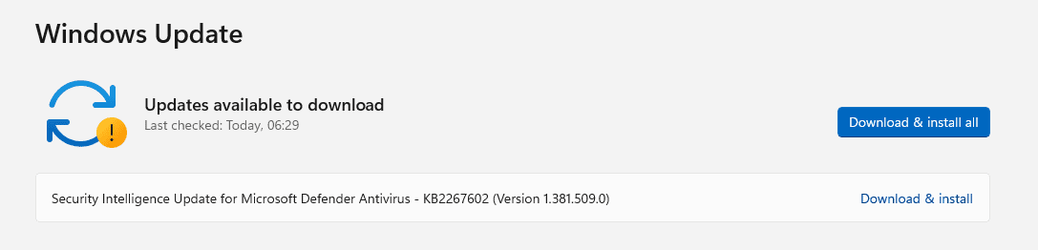Rincewindwiz
Member
- Local time
- 11:52 PM
- Posts
- 17
- OS
- Windows 11
Windows update restarted my PC and trashed a bunch of things I was working on!
I have no problem with Win 11 downloading updates whenever it likes but how to I then get
I merely want to be able to chose when they happen
Used to be able to do that in good old Win7
I have no problem with Win 11 downloading updates whenever it likes but how to I then get
- notification there are updates to be installed
- the option to choose when to install them
I merely want to be able to chose when they happen
Used to be able to do that in good old Win7
- Windows Build/Version
- 22H2
My Computer
System One
-
- OS
- Windows 11
- Computer type
- Laptop
- Manufacturer/Model
- Lenovo V15
- CPU
- i5-1035G1 1GHz
- Memory
- 12b