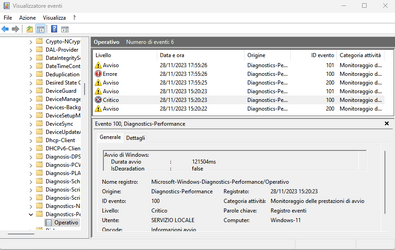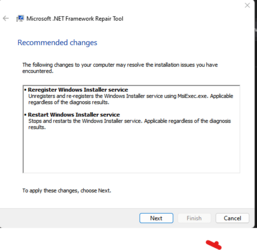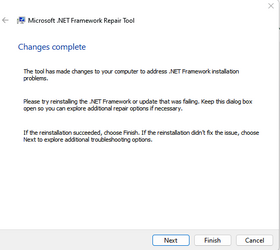alpha45
Well-known member
Hello,
after the latest updates from version 22H2, I noticed that when I turn off the system, it stops normally, but not completely,
the fans and the power light remain on for another 20 sec. about.
What can be the cause?
Thank you
after the latest updates from version 22H2, I noticed that when I turn off the system, it stops normally, but not completely,
the fans and the power light remain on for another 20 sec. about.
What can be the cause?
Thank you
My Computers
System One System Two
-
- OS
- Windows 11 Pro 23H2 Build: 22631
- Computer type
- PC/Desktop
- Manufacturer/Model
- Asus
- CPU
- Intel E 8600 dual Core 3.3GHz
- Motherboard
- P5 G41 L-ME
- Memory
- 8 GB
- Graphics Card(s)
- Nvidia Quadro 2000D
-
- Operating System
- Windows 7 Ultimate
- Computer type
- PC/Desktop
- Manufacturer/Model
- Asus
- CPU
- Intel E 8600 dual Core 3.3GHz
- Motherboard
- P5 G41 L-ME
- Memory
- 8 Gb
- Graphics card(s)
- Nvidia Quadro 2000D