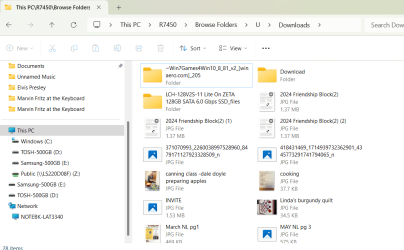- Local time
- 10:54 AM
- Posts
- 102
- OS
- Win11
I have a TP-Link Archer C1200 router, which (like many routers) has a USB port. I plugged a USB drive into that port, and checked that the router could see it...
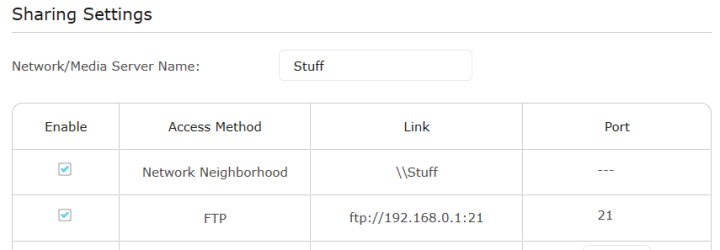
I can see this in File Explorer under the Network node, but I can't seem to do anything useful with it. Double-clicking it opens the device web page, and right-clicking only gives the option to open Media Player or the web page. I want to be able to browse the folders.
So, I added a network drive using the FTP details (middle row), and can now see the drive in File Explorer, and browse the folders.
However, if I double-click a file, instead of opening it with the default program (eg Word for Word documents, Media Player for audio/video files, Picture Viewer for pictures, etc), Edge pops up with a new tab. It doesn't even load the file into Edge, it just opens a new tab.
Anyone any idea why this happens? I want it to behave like any other folder, ie double-clicking a file would open it in the default program.
Thanks
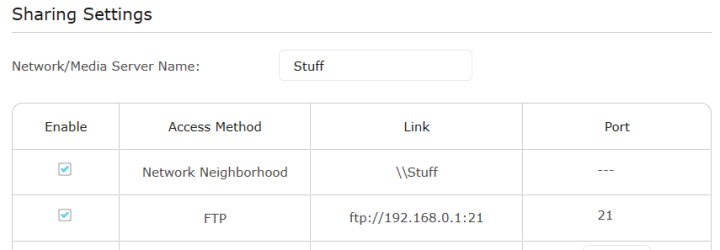
I can see this in File Explorer under the Network node, but I can't seem to do anything useful with it. Double-clicking it opens the device web page, and right-clicking only gives the option to open Media Player or the web page. I want to be able to browse the folders.
So, I added a network drive using the FTP details (middle row), and can now see the drive in File Explorer, and browse the folders.
However, if I double-click a file, instead of opening it with the default program (eg Word for Word documents, Media Player for audio/video files, Picture Viewer for pictures, etc), Edge pops up with a new tab. It doesn't even load the file into Edge, it just opens a new tab.
Anyone any idea why this happens? I want it to behave like any other folder, ie double-clicking a file would open it in the default program.
Thanks
- Windows Build/Version
- Version 23H2 (0S Build 22631.3155)
My Computer
System One
-
- OS
- Win11
- CPU
- AMD Ryzen 9 3900X
- Motherboard
- Aorus X570 Elite
- Memory
- 96Gb
- Graphics Card(s)
- 2047MB NVIDIA NVS 510
- Monitor(s) Displays
- ASUS PB278 (2560x1440@59Hz), DELL S2721DS (2560x1440@59Hz), F22 (1920x1080@60Hz), DELL E2311H (1920x1080@60Hz)
- Hard Drives
- 931GB Force MP600 primary drive
931GB Western Digital WDC WD10EALX-759BA1 data drive
5589GB Seagate Backup+ Hub BK SCSI Disk Device (USB (SATA)) external backup
- Other Info
- See http://speccy.piriform.com/results/a0tsEUMm6hE5R4aEwpTCg3a for full specs