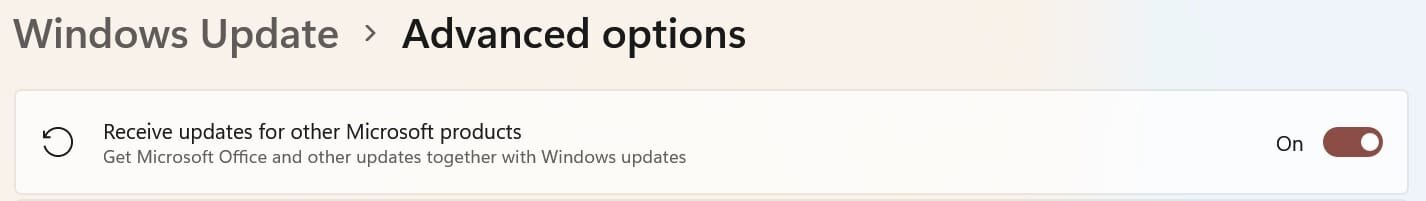I have this option selected in Windows update (see picture)
yet I always seem to have to manually update Edge from within Edge. Office does update itself eventually, but not via windows update.
So my question is: do I have something misconfigured (in both of my PCs) or is this intentional (in other words it is a rather pointless switch)?
John
yet I always seem to have to manually update Edge from within Edge. Office does update itself eventually, but not via windows update.
So my question is: do I have something misconfigured (in both of my PCs) or is this intentional (in other words it is a rather pointless switch)?
John
- Windows Build/Version
- 22621.1265
Attachments
My Computers
System One System Two
-
- OS
- Windows 11
- Computer type
- PC/Desktop
- Manufacturer/Model
- Home built
- CPU
- Ryzen 3900x
- Motherboard
- Gigabyte Aorus Master x570 rel 1.0
- Memory
- 32GB (2x16) @ 3600 MHz Corsair Vengeance LPX
- Graphics Card(s)
- Gigabyte Windforce RTX 2080
- Sound Card
- No separate sound card.
- Monitor(s) Displays
- Dell U2718Q
- Screen Resolution
- 3840x2160
- Hard Drives
- 1TB WD-Black SN850; 1TB Samsung Sata 850 Evo; 4 TB WD Blue Sata SA510 2.5''; 4TB Samsung Sata SSD 870 EVO 2.5".
- PSU
- Be Quiet Dark Power Pro 11 750W
- Case
- Lian Li PC-8FIB
- Cooling
- CPU: Noctua NH-U12A; Case: BeQuiet + Lian Li fans.
- Keyboard
- Steelseries Apex 7 brown keys.
- Mouse
- Logitech (wired) G403
- Internet Speed
- 940 Mb/s down; 105 Mb/s up
- Browser
- Edge (Chromium)
- Antivirus
- Eset Internet Security
- Other Info
- Pioneer blu-ray optical drive.
-
- Operating System
- Windows 11
- Computer type
- Laptop
- Manufacturer/Model
- Dell Inspiron 7373 2-in-1
- CPU
- Intel Core i7 8th Generation
- Motherboard
- Dell 0HG1FH (U3E1)
- Memory
- 8GB DDR4
- Graphics card(s)
- Intel UHD Graphics 620 (Dell)
- Sound Card
- Realtek Audio (on motherboard)
- Monitor(s) Displays
- Touch screen generic monitor
- Screen Resolution
- 1920x1080
- Hard Drives
- 256GB Micron SATA SSD.
- Browser
- Edge Chromium
- Antivirus
- Eset Internet Security
- Other Info
- Dell says this system is not Windows 11 capable, but Microsoft seems happy with it.