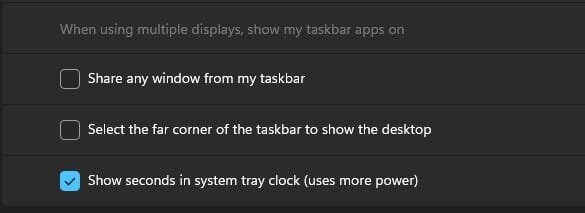Hey guys
I had v3.9.6 and suddenly it stopped working yesterday after a reboot!
I noticed a newer version and updated to 4.1.0 and still doesn't work ( crashes on start )
I tried re-installing the app but nothing
any ideas?
I had v3.9.6 and suddenly it stopped working yesterday after a reboot!
I noticed a newer version and updated to 4.1.0 and still doesn't work ( crashes on start )
I tried re-installing the app but nothing
any ideas?
- Windows Build/Version
- 25330.1000
My Computer
System One
-
- OS
- Windows 11 Pro
- Computer type
- PC/Desktop
- Manufacturer/Model
- Custom
- CPU
- Intel Core i9 9900K
- Motherboard
- MSI MPG Z390 Gaming Pro Carbon AC
- Memory
- Corsair Vengeance RGB Pro 32GB [ 4 x 8GB ] DDR4 3600MHz CL18
- Graphics Card(s)
- MSI GeForce GTX 1660Ti Ventus XS 6GB OC @ +120/+500
- Monitor(s) Displays
- Samsung Odyssey G7 , 32" , 2560x1440 , VA , 240Hz , 1ms
- Screen Resolution
- QHD 2560x1440
- Hard Drives
- SSD: Samsung 980 Pro 250GB
HDD: 2x Western Digital Blue 4TB
- PSU
- Cooler Master MWE 550W White
- Case
- Cooler Master MasterCase H500P Mesh ARGB
- Cooling
- DeepCool Gammaxx L360 v2
- Keyboard
- Corsair K95 RGB Platinum ( MX Speed ) [ SteelSeries PrismCaps ]
- Mouse
- Corsair Dark Core RGB Pro SE
- Internet Speed
- 16 Mb/s | 1 Mb/s
- Browser
- Microsoft Edge
- Antivirus
- Windows Security