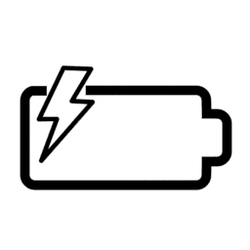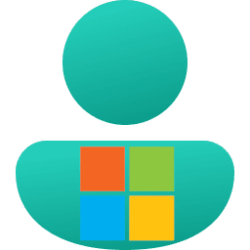This tutorial will show you how to enable or disable showing the battery estimated time remaining for all users in Windows 11.
If you have a Windows 11 device that runs on battery power, you can check the battery status to see the estimated time and percentage remaining battery life left to know when to charge the battery.
If you only want to see the percentage of remaining battery, you can disable showing the estimated time remaining.
You must be signed in as an administrator to enable or disable showing the battery estimated time remaining.
EXAMPLE: Battery estimated time remaining on taskbar and Settings
Here's How:
1 Do step 2 (enable), step 3 (disable) below for what you want.
2 Enable Show Battery Estimated Time Remaining for All Users
This is the default setting.
A) Click/tap on the Download button below to download the file below, and go to step 4 below.
Enable_show_battery_estimated_time_remaining_for_all_users.reg
(Contents of REG file for reference)
Code:
Windows Registry Editor Version 5.00
[HKEY_LOCAL_MACHINE\SYSTEM\CurrentControlSet\Control\Power]
"EnergyEstimationDisabled"=-
"UserBatteryDischargeEstimator"=-
"EnergyEstimationEnabled"=dword:000000013 Disable Show Battery Estimated Time Remaining for All Users
A) Click/tap on the Download button below to download the file below, and go to step 5 below.
Disable_show_battery_estimated_time_remaining_for_all_users.reg
(Contents of REG file for reference)
Code:
Windows Registry Editor Version 5.00
[HKEY_LOCAL_MACHINE\SYSTEM\CurrentControlSet\Control\Power]
"EnergyEstimationDisabled"=dword:00000001
"UserBatteryDischargeEstimator"=dword:00000001
"EnergyEstimationEnabled"=-4 Save the .reg file to your desktop.
5 Double click/tap on the downloaded .reg file to merge it.
6 When prompted, click/tap on Run, Yes (UAC), Yes, and OK to approve the merge.
7 Restart the computer to apply.
8 You can now delete the downloaded .reg file if you like.
If re-enabling to show battery estimated time remaining, it may take a moment after the restart to actually show again.
That's it,
Shawn Brink
Attachments
Last edited: