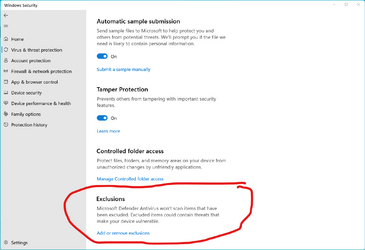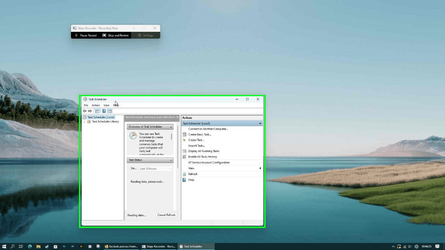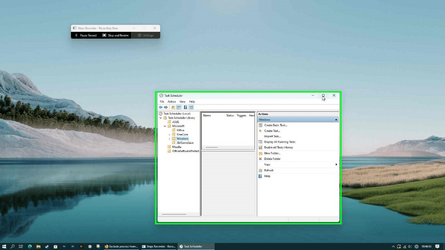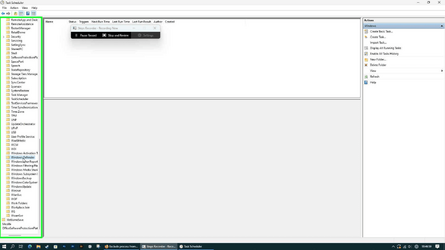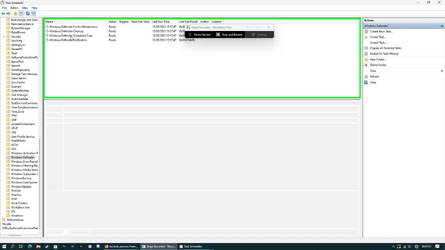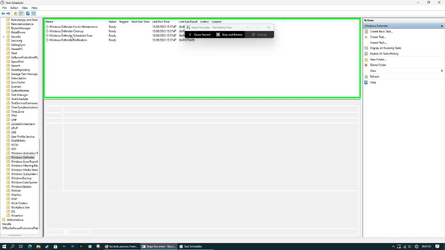moonkey
Active member
- Local time
- 3:26 PM
- Posts
- 28
- OS
- Windows 11... Pro!
Is there any way to monitor what the real time component of the Antimalware Service Executable (ASE) is scrutinizing, and is there any way to exclude specific processes from being shadowed in real time by ASE?
I occasionally encode files with Handbrake, which is very CPU intensive. This seems to trigger ASE, which costs me CPU cycles I'd rather have Handbrake use instead.
I occasionally encode files with Handbrake, which is very CPU intensive. This seems to trigger ASE, which costs me CPU cycles I'd rather have Handbrake use instead.
- Windows Build/Version
- 11 Pro 22H2
Last edited:
My Computer
System One
-
- OS
- Windows 11... Pro!