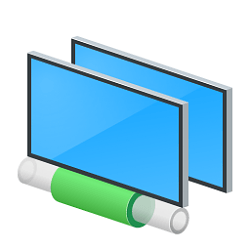I have two Ethernet Network adapters. One is by Intel and the other is a Realtek PCIe 2.5GbE Family Controller which is supposed to be my default it was in Windows 10. Both are connected to my Linksys Wireless Router. My PC does not have a strictly wireless connection. If I disable the Intel Adapter, I start having connection problems. I ordered a Linksys WGA54G Wireless - G Game Adapter IEEE 802.11 with an Ethernet port but it may not arrive till September. In the meantime I would like to know if a default can be set somehow?
My Computers
System One System Two
-
- OS
- Win 11 Pro 22631.3527
- Computer type
- PC/Desktop
- Manufacturer/Model
- Digital Storm Velox
- CPU
- Intel Core i9-10940X
- Motherboard
- MSI X299 PRO (Intel X299 Chipset) (Up to 4x PCI-E Devices)
- Memory
- 128 GB DDR4 3200 MHz Corsair Vengance LPX
- Graphics Card(s)
- EVGA GeForce RTX 2080 Ti Black
- Sound Card
- Integrated Motherboard Audio-Realtek
- Monitor(s) Displays
- CORSAIR XENEON 32QHD
- Screen Resolution
- 2560 x 1440
- Hard Drives
- 2 Samsung 980 Pro NVME 2TB
1x Storage (6TB Western Digital
- PSU
- Corsair / EVGA / Thermaltake (Modular) (80 Plus Gold)
- Case
- VELOX
- Cooling
- H20: Stage 2: Digital Storm Vortex Liquid CPU Cooler (Dual Fan) (Fully Sealed + No Maintenance)
- Keyboard
- Corsair K63 Wireless
- Mouse
- Corsair NIGHTSWORD RGB
- Internet Speed
- 1000Gb's Down-20 Up
- Browser
- Firefox 125.0.2
- Antivirus
- Windows Defender
- Other Info
- Cyber power CP1350AVRLCD -UPS
NVIDIA 552.22 Driver
-
- Operating System
- Arch Linux
- Computer type
- PC/Desktop
- Manufacturer/Model
- Intel NUC13ANHi3
- CPU
- Intel Core i3 1315u
- Motherboard
- NUC13AN
- Memory
- 64GB GSKILL DDR4 3200
- Graphics card(s)
- Intel On Board
- Sound Card
- Intel on Board
- Monitor(s) Displays
- Dell 2419HGCF
- Screen Resolution
- 1920 X 1080
- Hard Drives
- 1TB Crucial M2NVME
- PSU
- External 90 Watt
- Case
- NUC Tall
- Cooling
- Fan
- Mouse
- Razer
- Keyboard
- Logitech
- Internet Speed
- 1GB
- Browser
- Slimjet 43.0.1.0
- Other Info
- quiet & fast