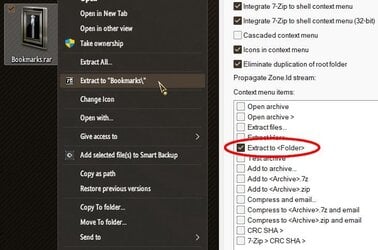How to update WinRAR , without changes in the contextmenus ??
Want to update my WinRAR to latest version , from 6.11 .
My contextmenu is fine in version 6.11 .......after updating to latest ( 6.24) its a mess , even my inkfiles have a right-click from WinRAR !
HOW (??) to update WinRAR and stay with the actual contextmenu from 6.11............
Tried several times , after updating WinRAR is everywhere in the right-click !!
Want to update my WinRAR to latest version , from 6.11 .
My contextmenu is fine in version 6.11 .......after updating to latest ( 6.24) its a mess , even my inkfiles have a right-click from WinRAR !
HOW (??) to update WinRAR and stay with the actual contextmenu from 6.11............
Tried several times , after updating WinRAR is everywhere in the right-click !!
- Windows Build/Version
- Win11
My Computer
System One
-
- OS
- Windows11 Pro
- Computer type
- PC/Desktop
- Manufacturer/Model
- Asus
- CPU
- i7
- Motherboard
- z97k
- Memory
- 32GB
- Graphics Card(s)
- nVidia
- Sound Card
- Realtek
- Hard Drives
- 3
- Cooling
- air