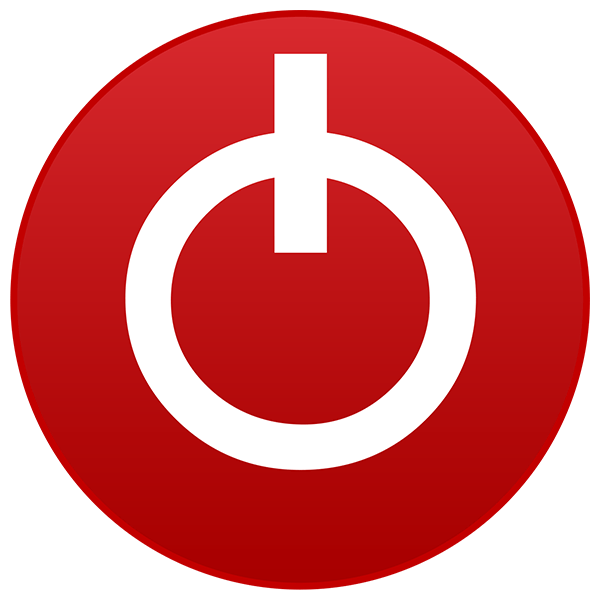I was totally surprised when I tried to upgrade my Intel(R) Core(TM) i7-4790 CPU @ 3.60GHz 3.60 GHz machine to W11 and got the PC Health Check report that Intel(R) Core(TM) i7-4790 CPU @ 3.60GHz 3.60 GHz is not supported. I've configured my machine with several HDDs and a SSD for the OS files. So I did an Internet search and found that there are some non-MSFT registry changes that will allow installation of Windows 11.
Tenforums has been my go-to resource for valid information on such matters so I decided to register on Elevenforum.com to solicit help. I don't intend to upgrade a perfectly fine working machine just for Windows 11. Any advice??
Tenforums has been my go-to resource for valid information on such matters so I decided to register on Elevenforum.com to solicit help. I don't intend to upgrade a perfectly fine working machine just for Windows 11. Any advice??
My Computer
System One
-
- OS
- Windows 10
- Computer type
- PC/Desktop
- Manufacturer/Model
- Device name Acer_Desktop
- CPU
- Intel(R) Core(TM) i7-4790 CPU @ 3.60GHz 3.60 GHz
- Memory
- 32.0 GB
- Browser
- Chrome
- Other Info
- Device name Acer_Desktop
Processor Intel(R) Core(TM) i7-4790 CPU @ 3.60GHz 3.60 GHz
Installed RAM 32.0 GB
Device ID A34B9F2D-3C1F-4637-A6FF-03E1E9D4BFC5
Product ID 00326-10000-00000-AA602
System type 64-bit operating system, x64-based processor
Pen and touch No pen or touch input is available for this display
Edition Windows 10 Home
Version 22H2
Installed on 11/28/2020
OS build 19045.3086
Experience Windows Feature Experience Pack 1000.19041.1000.0