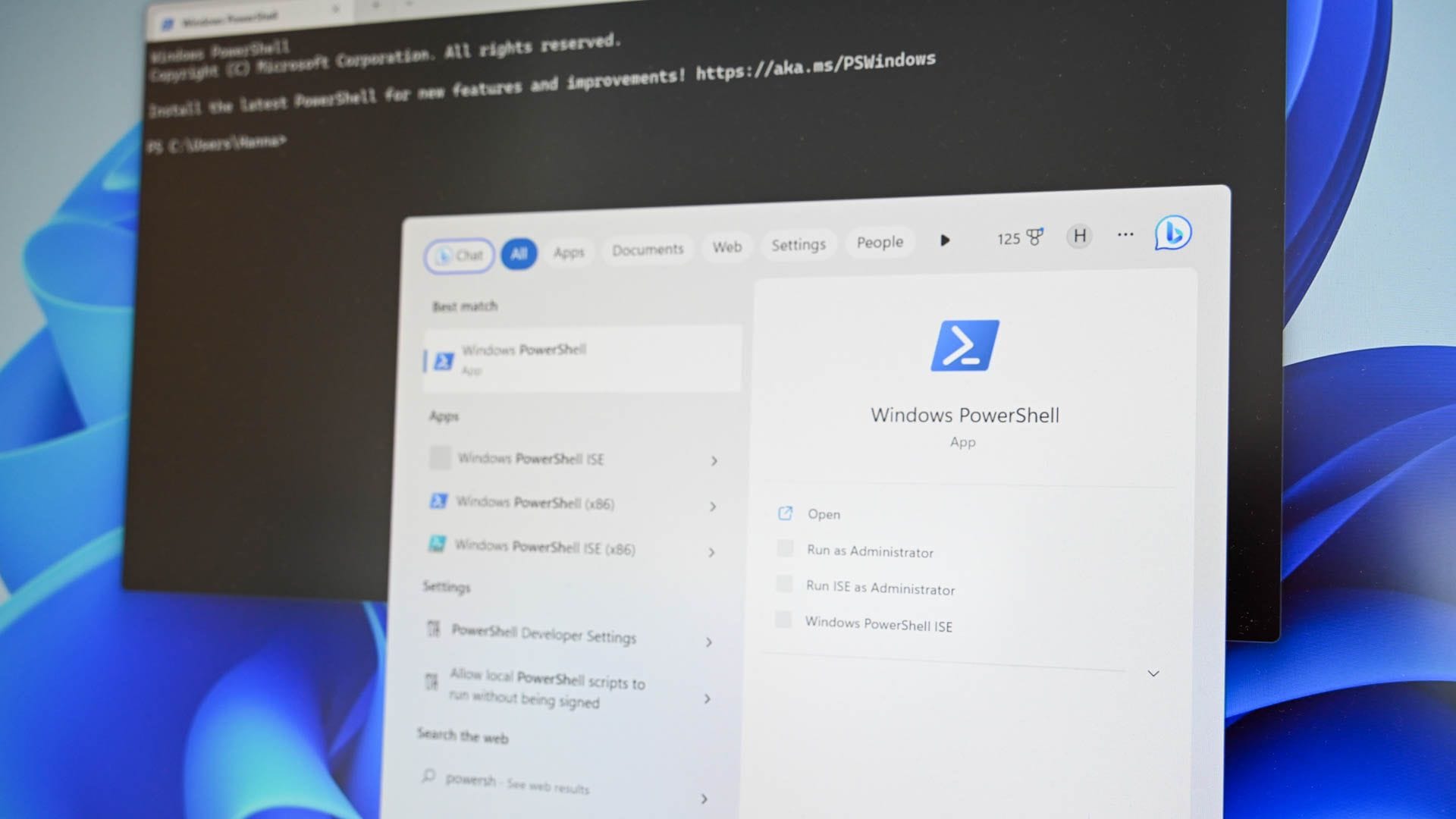Hello all... I hope you are all doing well on this Saturday morning.
I need help with my Mom's Desktop Computer. It is an HP Slim Desktop - S01-pF1013w. When logging into Windows (This happened with Windows 10 as well - same with Windows 11), it takes too long to get to the Windows login screen upon startup. What I mean by this, is that when I start it up to enter the Windows Hello PIN Code, it is rather buggy and takes a few minutes to get the PIN to enter in. It is sluggish is what I am trying to say. When I enter the PIN, it hangs up upon entering the numbers. After it has warmed up, it is fine though. I am wondering if there are any driver updates that need to be done to fix the keyboard typing lag. I checked the BIOS version, and it is fully updated. We are using the keyboard that came with the computer, but it even happens on our wireless keyboards as well. I hope you all understand what I am saying.
Hope someone can help me with this.
Thanks, Jesse
I need help with my Mom's Desktop Computer. It is an HP Slim Desktop - S01-pF1013w. When logging into Windows (This happened with Windows 10 as well - same with Windows 11), it takes too long to get to the Windows login screen upon startup. What I mean by this, is that when I start it up to enter the Windows Hello PIN Code, it is rather buggy and takes a few minutes to get the PIN to enter in. It is sluggish is what I am trying to say. When I enter the PIN, it hangs up upon entering the numbers. After it has warmed up, it is fine though. I am wondering if there are any driver updates that need to be done to fix the keyboard typing lag. I checked the BIOS version, and it is fully updated. We are using the keyboard that came with the computer, but it even happens on our wireless keyboards as well. I hope you all understand what I am saying.
Hope someone can help me with this.
Thanks, Jesse
- Windows Build/Version
- Windows 11/Version 21H2
My Computers
System One System Two
-
- OS
- Windows 11 Home 64-bit
- Manufacturer/Model
- HP Laptop -15-ef1079nr & HP All-in-One 24-df1370 Bundle PC
- CPU
- AMD Ryzen 3 & 11th Gen Intel Core i5-1135G7
- Motherboard
- HP 8706 (FP5) & HP 87F3 (ROW)
- Memory
- 8 GB & 8 GB
- Graphics Card(s)
- AMD Radeon Graphics & Integrated Intel Iris X Graphics
- Sound Card
- Realtek Audio
- Monitor(s) Displays
- AMD Radeon Graphics Monitor & FHD Diagonal Touchscreen
- Screen Resolution
- 1366x768 & 1920x1080
- Hard Drives
- SK Hynix BC511 HFM256GDJTNI-82A0A (SSD) & 512 GB PCIe® NVMe™ M.2 (SSD)
- Keyboard
- HP Slim Keyboard
- Mouse
- Logitech Wireless & HP Wireless
- Internet Speed
- 500 Mbps
- Browser
- Microsoft Edge
- Antivirus
- NETGEAR Armor by Bitdefender (Bitdefender Total Security)
-
- Operating System
- Windows 11 Home 64-bit
- Computer type
- PC/Desktop
- Manufacturer/Model
- HP Slim Desktop - S01-pF1013w
- CPU
- Intel Celeron G5900
- Motherboard
- 8768 A (SMVB)
- Memory
- 8 GB
- Graphics card(s)
- Intel UHD Graphics 610
- Sound Card
- Intel(R) Display Audio
- Monitor(s) Displays
- HP 23es 23-inch Monitor
- Screen Resolution
- 1920x1080
- Hard Drives
- 1 TB 7200 rpm SATA HDD
- Mouse
- HP 230 Wireless Mouse
- Keyboard
- HP 230 Wireless Keyboard
- Internet Speed
- 500 Mbps
- Browser
- Microsoft Edge
- Antivirus
- NETGEAR Armor by Bitdefender (Bitdefender Total Security)