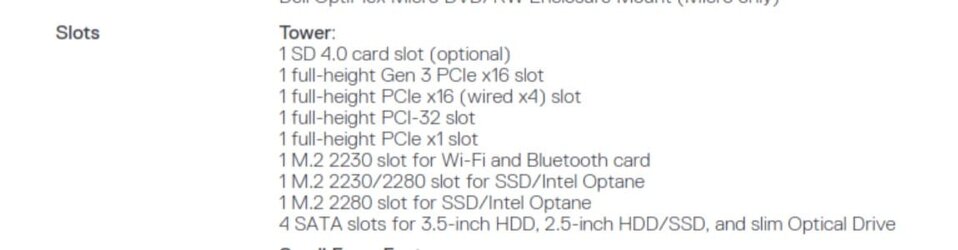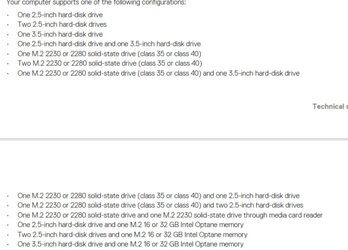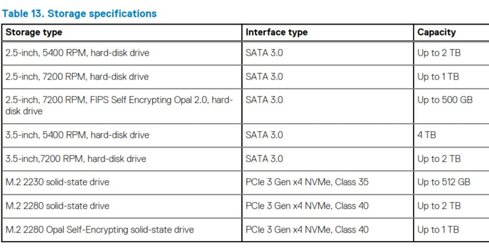- Local time
- 9:32 AM
- Posts
- 6,851
- Location
- The Lone Star State of Texas
- OS
- Windows 11 Pro 23H2 22631.3447
I have a small m.2 nvme boot drive(2230) and use an old 1tb spinner partitioned into 2 partitions, one which is my storage partition. I had thought about adding another nvme but this arrangement has worked out fine for what I do so never have.
While cleaning out my garage today, I found a 512 gb m.2 sata drive that I removed from a laptop that was parted out. I had forgotten I had it. It got me to thinking that even though this m.2 is sata, I would still be better off using it for storage rather than my old spinner. This is the drive.
Attached is the spec sheet for my PC as well as the drive configurations that Dell says will work. Before I go to the trouble of messing with this, would y'all take a gander and see if you see any reason why it won't work if I utilize the second m.2 slot with this drive.
While cleaning out my garage today, I found a 512 gb m.2 sata drive that I removed from a laptop that was parted out. I had forgotten I had it. It got me to thinking that even though this m.2 is sata, I would still be better off using it for storage rather than my old spinner. This is the drive.
Attached is the spec sheet for my PC as well as the drive configurations that Dell says will work. Before I go to the trouble of messing with this, would y'all take a gander and see if you see any reason why it won't work if I utilize the second m.2 slot with this drive.
Attachments
My Computers
System One System Two
-
- OS
- Windows 11 Pro 23H2 22631.3447
- Computer type
- PC/Desktop
- Manufacturer/Model
- Dell Optiplex 7080
- CPU
- i9-10900 10 core 20 threads
- Motherboard
- DELL 0J37VM
- Memory
- 32 gb
- Graphics Card(s)
- none-Intel UHD Graphics 630
- Sound Card
- Integrated Realtek
- Monitor(s) Displays
- Benq 27
- Screen Resolution
- 2560x1440
- Hard Drives
- 1tb Solidigm m.2 +256gb ssd+512 gb usb m.2 sata
- PSU
- 500w
- Case
- MT
- Cooling
- Dell Premium
- Keyboard
- Logitech wired
- Mouse
- Logitech wireless
- Internet Speed
- so slow I'm too embarrassed to tell
- Browser
- Firefox
- Antivirus
- Defender+MWB Premium
-
- Operating System
- Windows 10 Pro 22H2 19045.3930
- Computer type
- PC/Desktop
- Manufacturer/Model
- Dell Optiplex 9020
- CPU
- i7-4770
- Memory
- 24 gb
- Monitor(s) Displays
- Benq 27
- Screen Resolution
- 2560x1440
- Hard Drives
- 256 gb Toshiba BG4 M.2 NVE SSB and 1 tb hdd
- PSU
- 500w
- Case
- MT
- Cooling
- Dell factory
- Mouse
- Logitech wireless
- Keyboard
- Logitech wired
- Internet Speed
- still not telling
- Browser
- Firefox
- Antivirus
- Defender+MWB Premium