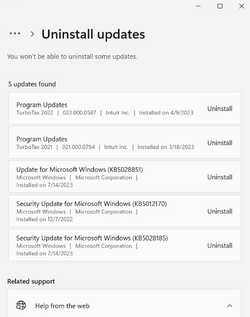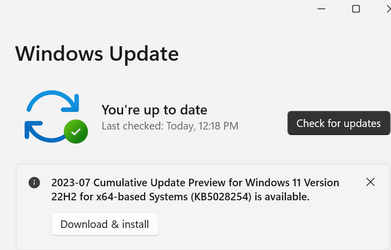gammonGo
Well-known member
- Local time
- 9:29 AM
- Posts
- 18
- OS
- Win 11
Windows 11 updated to Version 22H2 (OS Build 22621.1992) and, per Windows Update's usual, it has changed the way things work and there are problems which, also per Windows usual, the instructions for fixing don't match what's on my system. This time, I'm unable to figure out what to do (aside: Why does MS do this to us? It takes hours of time to administer a home PC.)
This time, the microphone has stopped working:
In Chrome, I click the "Details" link, but cannot follow the directions since they doesn't match my screen at most steps (*sigh*). The instructions tell me to go to Settings > Privacy and Security > etc. But there is no Privacy and Security in Chrome Settings. My only choices are "Sync and Google Services", "Manage your account", "Customizze your profile", "Import Bookmark Settings".
Finally, I find a setting which is set to "Sites can ask to use your microphone". But it is already turned on. Sites that are not allowed to use the microphone: None.
Somehow I find page. But all of those settings are also already turned on. "Microphone access" is On; "Let apps access your microphone" is On. "Let desktop apps access your microphone" is On and Chrome, Edge, and Zoom are listed (so is "Speech runtime executable").
Also note that the camera works. I'm out of ideas (and frustrated) and can't fix the microphone. Any ideas?
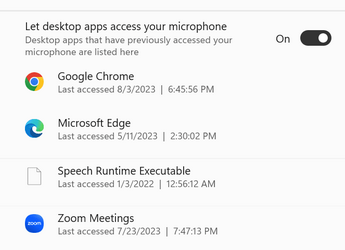
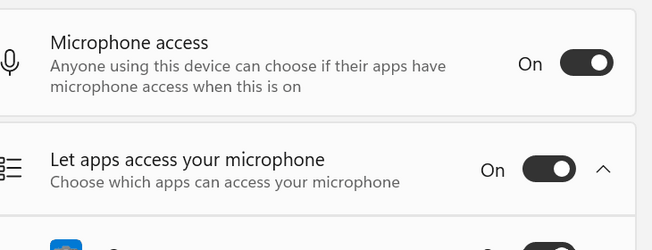
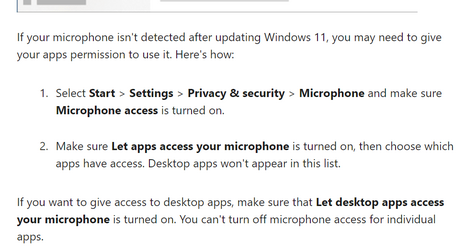
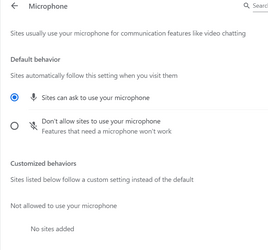
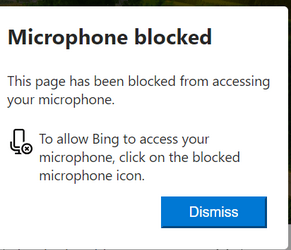
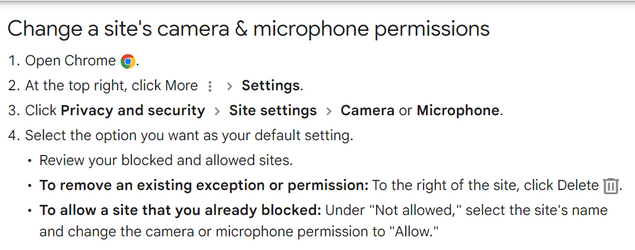
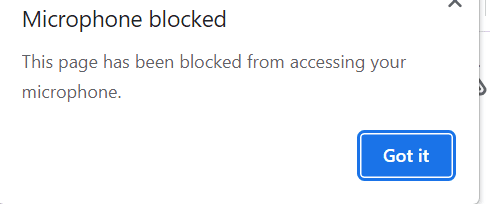
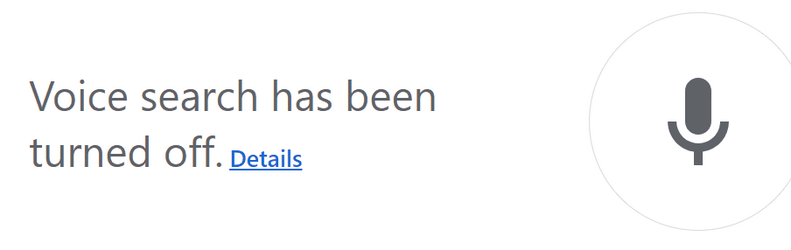
This time, the microphone has stopped working:
- In Chrome's home page I click the microphone to speak my search and it says "Voice search has been turned off" with a link for "Details". There is also a "red x microphone" in the status bar which tells me "Microphone blocked", but no option for fixing it.
- In Microsoft Edge it says "Microphone Blocked" and doesn't give any optoin for fixing it.
- In Zoom I'm told "There is an issue with your microphone, select a different one" and no other microphones are presented (I only have the one).
In Chrome, I click the "Details" link, but cannot follow the directions since they doesn't match my screen at most steps (*sigh*). The instructions tell me to go to Settings > Privacy and Security > etc. But there is no Privacy and Security in Chrome Settings. My only choices are "Sync and Google Services", "Manage your account", "Customizze your profile", "Import Bookmark Settings".
Finally, I find a setting which is set to "Sites can ask to use your microphone". But it is already turned on. Sites that are not allowed to use the microphone: None.
Somehow I find page. But all of those settings are also already turned on. "Microphone access" is On; "Let apps access your microphone" is On. "Let desktop apps access your microphone" is On and Chrome, Edge, and Zoom are listed (so is "Speech runtime executable").
Also note that the camera works. I'm out of ideas (and frustrated) and can't fix the microphone. Any ideas?
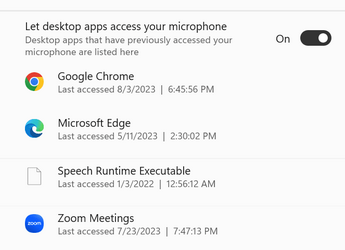
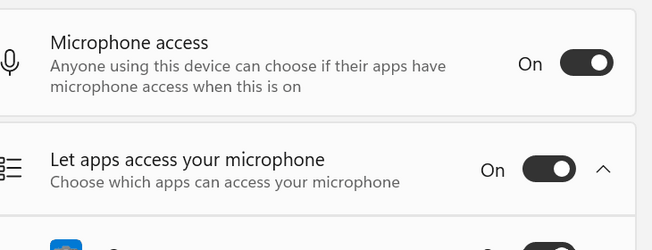
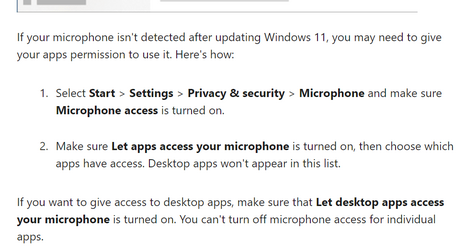
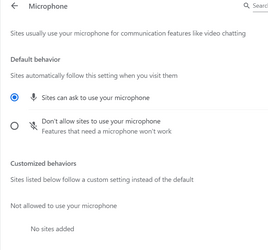
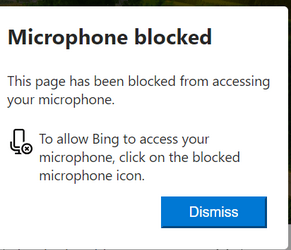
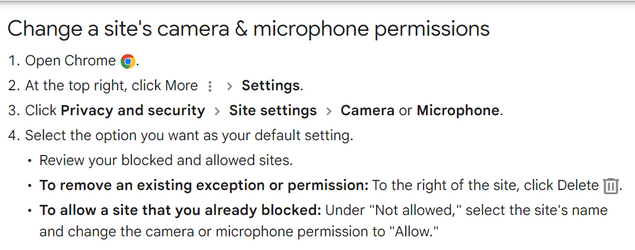
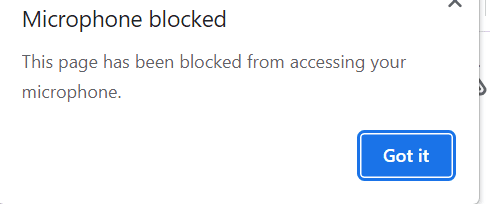
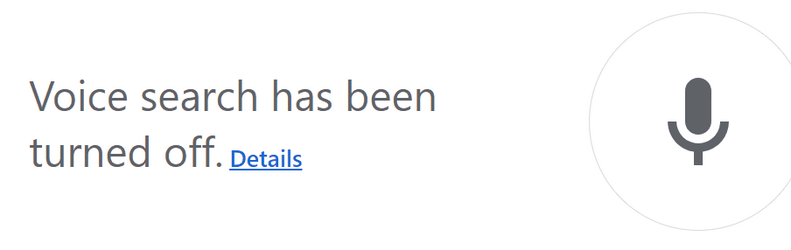
- Windows Build/Version
- Version 22H2 (OS Build 22621.1992)
My Computer
System One
-
- OS
- Win 11
- Computer type
- Laptop
- Manufacturer/Model
- Lenovo 20UCS0A200
- CPU
- Intel(R) Core(TM) i5-10310U CPU @ 1.70GHz, 22
- Motherboard
- I dunno.
- Memory
- 16GB
- Graphics Card(s)
- Intel(R) UHD Graphics
- Sound Card
- Realtek High Definition Audio(SST)
- Monitor(s) Displays
- I dunno. It's built in.
- Screen Resolution
- 1920 x 1080 x 60 hertz
- Hard Drives
- WDC PC SN730 SDBQNTY-256G-1001
- PSU
- I dunno
- Browser
- Chrome, usually
- Antivirus
- MalwareBytes
- Other Info
- It's really a hybrid laptop/tablet