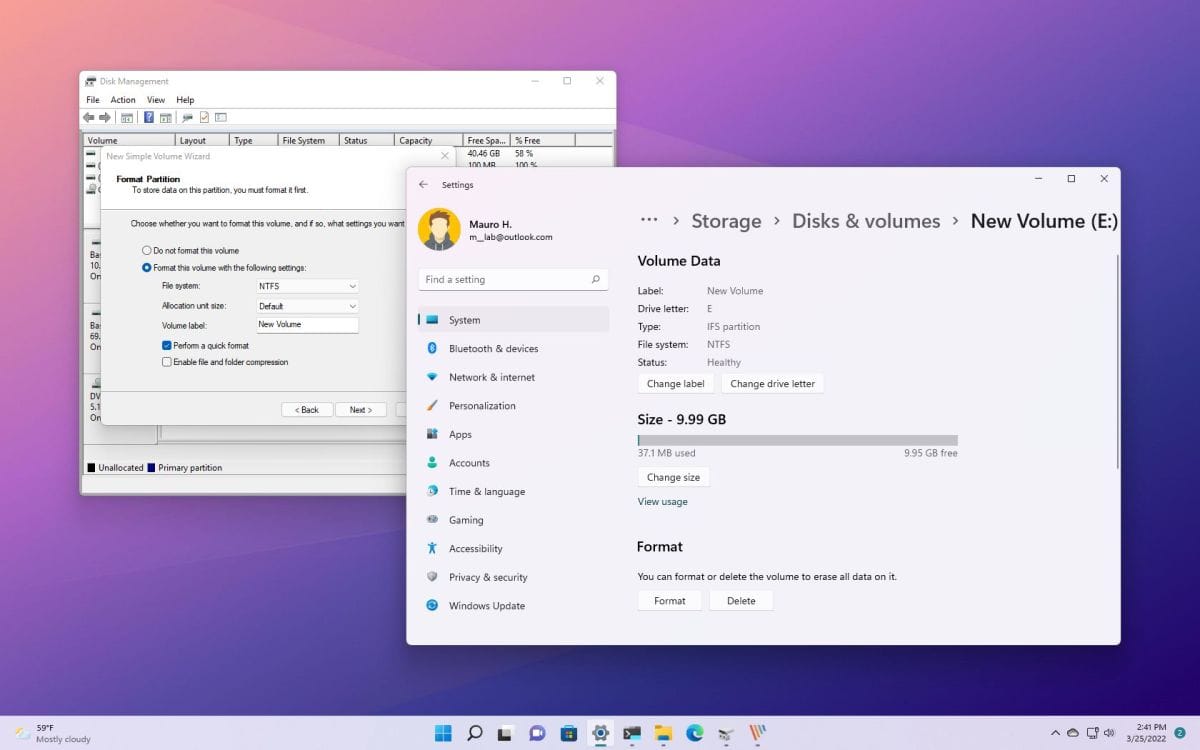anken
Member
Hi I am new to Windows11 (Home) and am so glad to have found this forum.
Have purchased the Sandisk Extreme 2 TB Flash Drive to create a system image of my new laptop, which has 2 large Hard Drives. After using the Flash Drive once, I deleted the contents. This has created a partition and made it unusable for the large image backup. Finally, I was able to delete the partition via command prompt.
Now, I have the original storage space back. All of the space shows as “unallocated” now in Disk Management also shows in Control Panel and Device Manager.
My problem now is that this Flash Drive does not show up anymore in “This PC” “Devices and Drives” with the other drives like Hard Drive, Google Drive, etc.
I plugged in other Flash drives are working well and this 2TB Flash drive also shows as working well and so is laptop.
I have tried other USB ports uninstalled /reinstalled driver,,ran trouble shooter, etc.
Nothing seems to help. If anybody has any suggestion, I would very much appreciate it.
Thank you very much in advance for any suggestion. Ann
Have purchased the Sandisk Extreme 2 TB Flash Drive to create a system image of my new laptop, which has 2 large Hard Drives. After using the Flash Drive once, I deleted the contents. This has created a partition and made it unusable for the large image backup. Finally, I was able to delete the partition via command prompt.
Now, I have the original storage space back. All of the space shows as “unallocated” now in Disk Management also shows in Control Panel and Device Manager.
My problem now is that this Flash Drive does not show up anymore in “This PC” “Devices and Drives” with the other drives like Hard Drive, Google Drive, etc.
I plugged in other Flash drives are working well and this 2TB Flash drive also shows as working well and so is laptop.
I have tried other USB ports uninstalled /reinstalled driver,,ran trouble shooter, etc.
Nothing seems to help. If anybody has any suggestion, I would very much appreciate it.
Thank you very much in advance for any suggestion. Ann
- Windows Build/Version
- Win 11 Home version 22H2
My Computer
System One
-
- OS
- Windows 11 Home, version: 22H2
- Computer type
- Laptop
- Manufacturer/Model
- HP Laptop 17-cn2xx
- CPU
- Intel 12.Gen. Core i7
- Motherboard
- HP 899B 06.27
- Memory
- 32 GB
- Graphics Card(s)
- Intel (R) UHD Graphics Display adapter
- Sound Card
- Realtech (R) Audio, Intel Smart Sound Technology
- Monitor(s) Displays
- Integrated Monitor 17.3 (Intel UHD Graphics
- Hard Drives
- Intel 1.02 TB + SSD 1.00 TB
- Keyboard
- Integrated
- Mouse
- Logitech wireless Trackball
- Internet Speed
- Varies
- Browser
- Google Chrome
- Antivirus
- Bitdefender + Windows Defender