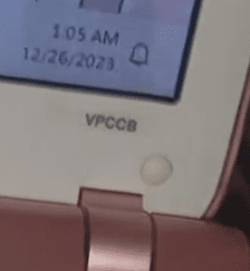sparkledog
New member
- Local time
- 2:27 AM
- Posts
- 11
- OS
- windows 7
this is really stressing me out so ill give a run down
in december i got a japanese sony vaio laptop from japan that ran windows 11 when i first bought it and there were no issues, i downgraded is to a windows 7 os and i was missing alot of drivers. i tried alot of things and it didnt work, so im trying to go back to windows 11. i know the laptop can run it because again it was running it no problem when i first got this laptop. how can i fix this?
in december i got a japanese sony vaio laptop from japan that ran windows 11 when i first bought it and there were no issues, i downgraded is to a windows 7 os and i was missing alot of drivers. i tried alot of things and it didnt work, so im trying to go back to windows 11. i know the laptop can run it because again it was running it no problem when i first got this laptop. how can i fix this?
- Windows Build/Version
- sony vaio
My Computer
System One
-
- OS
- windows 7
- Computer type
- Laptop
- Manufacturer/Model
- sony vaio