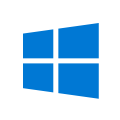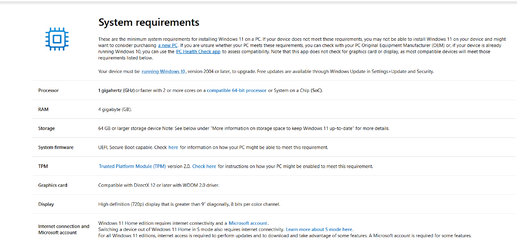farvatten
Well-known member
- Local time
- 10:01 PM
- Posts
- 14
- OS
- Windows 10 Pro 64bit 22H2 19045.2965
Remarkably Painless Clean Install of Windows 11
on both my incompatible platforms.
on both my incompatible platforms.
I have to say I'm utterly surprised how easy this was!
Desktop - Windows Pro ( System 1 ):
o Failed the most recent Health Check because it had no TPM at all.
o Failed the most recent Health Check because it's CPU wasn't on the guest list.
Using a MCT usb of 22000.194 I used the simple instructions found here:
Windows 11 TPM Requirement? Bypass it in 5 Minutes | TechPowerUp
I had an internet connection the entire time.
My only extra clean install effort was at this point when I got the message:
This PC can't run Windows 11
Whereupon I simply shelled out to an Admin cmd prompt and ran this regedit file as suggested by the above link:
Windows Registry Editor Version 5.00
[HKEY_LOCAL_MACHINE\SYSTEM\Setup\LabConfig]
"BypassTPMCheck"=dword:00000001
"BypassSecureBootCheck"=dword:00000001
"BypassRAMCheck"=dword:00000001
"BypassStorageCheck"=dword:00000001
"BypassCPUCheck"=dword:00000001
That was it!!!
Laptop - Windows Home ( System 2 )
o Failed the most recent Health Check because it's CPU wasn't on the guest list.
And yet I got absolutely NO error messages at all on this one - a pleasant surprise.
AND
I was able to install with a Local Account using the fake@fake.com headfake found here at step 21. ( Thanks @Brink )
Summation:
While my normal workflow had taken a big hit at first ( i.e. Context and Start Menus), once I found where things were, I'm seeing more and more advantages to it all
This was a by far less scary experience than I'd earlier imagined. Maybe with a clean install it's easier, I couldn't say.
Of course tomorrow's CU will be an interesting milestone on this adventure, and yet I have every bit of faith in our amazing members to find a way of helping us keep old hardware alive and feeling young!
Last edited:
My Computers
System One System Two
-
- OS
- Windows 10 Pro 64bit 22H2 19045.2965
- Computer type
- PC/Desktop
- Manufacturer/Model
- Dell XPS 8500
- CPU
- Intel Core i5-3450 CPU@ 3.10GHz
- Memory
- 8.00 GB
- Graphics Card(s)
- Nvidia GeForce GT 640
-
- Operating System
- Windows 11 Home 64bit 22H2 22621.1702
- Computer type
- Laptop
- Manufacturer/Model
- Dell Inspiron 5559
- CPU
- Intel Core i5-6200U CPU@ 2.40GHz
- Memory
- 8.00GB
- Graphics card(s)
- Intel(R) HD Graphics 520