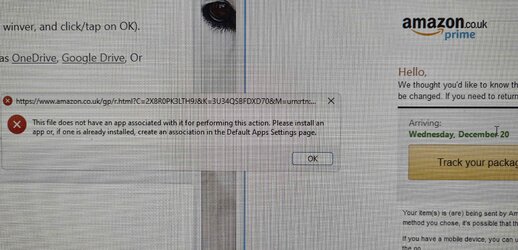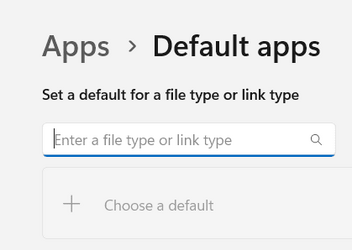Georgie Boy
Active member
- Local time
- 8:48 PM
- Posts
- 10
- OS
- Win 11
All was working well but no longer.
When I receive an email (e.g. from Amazon - but it applies to all email from any source) informing me that my item has been dispatched and inviting me to click the 'Track Package' link all that happens is that I receive the message attached.
Up until a week or so ago this was working correctly.
The email client that I use if fully up to date and the support team cannot find any issue. My browser is fully up to date. A repair install of Win11 didn't solve the problem. Now I am at a complete loss.
Any hints/tips/guidance greatly appreciated. Thanks.
When I receive an email (e.g. from Amazon - but it applies to all email from any source) informing me that my item has been dispatched and inviting me to click the 'Track Package' link all that happens is that I receive the message attached.
Up until a week or so ago this was working correctly.
The email client that I use if fully up to date and the support team cannot find any issue. My browser is fully up to date. A repair install of Win11 didn't solve the problem. Now I am at a complete loss.
Any hints/tips/guidance greatly appreciated. Thanks.
Attachments
My Computer
System One
-
- OS
- Win 11
- Computer type
- PC/Desktop
- CPU
- Ryzen 3900X
- Motherboard
- ASUS X570 Pro
- Memory
- 64GB
- Graphics Card(s)
- Radeon RX 570
- Sound Card
- N/A
- Monitor(s) Displays
- Dell U2717D
- Hard Drives
- Samsung 980 Pro 500GB
Samsung 970 Pro 500GB
- Cooling
- Arctic Liquid Freezer ll 280