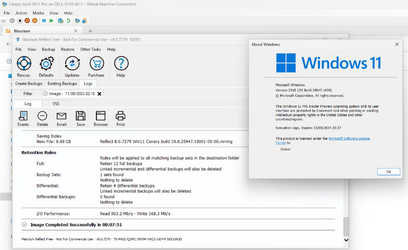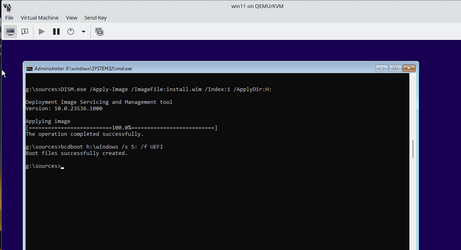Hi folks
just got this in Macrium Free on latest Canary build. Doesnt (currently) seem to have any impact.
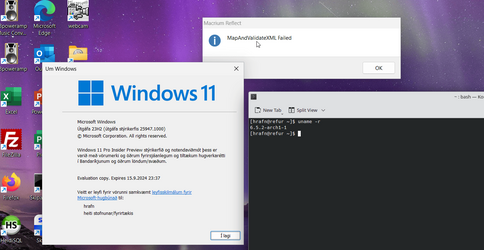
I'm running this in a VM on a host where the kernel has just been updated to 6.5.2 so whether this is a VM issue, Host issue, Windows Canary issue or a Macrium problem -- no idea - but I suspect from here on in Macrium Free might become a little less reliable. It still works without issuing that message on a physical machine running he canary build.
As its a VM I have other ways of saving it but it does look as if one will need to take a license out for Macrium or go for other solutions on physical Windows machines even FFU !!! . One thing for sure - I'm not going to use Acronis -- had terrible experience withthat software in the past.
cheers
jimbo
just got this in Macrium Free on latest Canary build. Doesnt (currently) seem to have any impact.
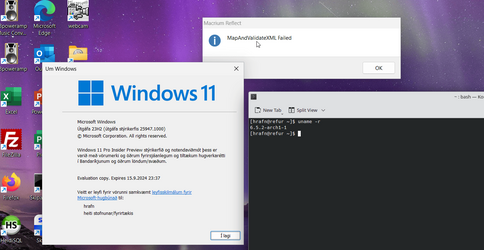
I'm running this in a VM on a host where the kernel has just been updated to 6.5.2 so whether this is a VM issue, Host issue, Windows Canary issue or a Macrium problem -- no idea - but I suspect from here on in Macrium Free might become a little less reliable. It still works without issuing that message on a physical machine running he canary build.
As its a VM I have other ways of saving it but it does look as if one will need to take a license out for Macrium or go for other solutions on physical Windows machines even FFU !!! . One thing for sure - I'm not going to use Acronis -- had terrible experience withthat software in the past.
cheers
jimbo
My Computer
System One
-
- OS
- Windows XP,7,10,11 Linux Arch Linux
- Computer type
- PC/Desktop
- CPU
- 2 X Intel i7