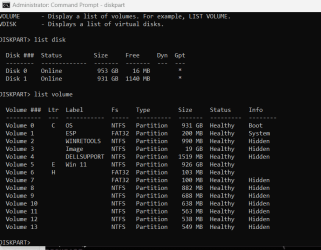Something else is happening. I was going to try an in place upgrade with my Win 11 USB flash drive but it told me it couldn't be done on the USB drive, I then decided to do a clean install, just to see if it would boot but it wouldn't allow that either.
The Win 11 install drive had just been created with the media creation tool so its the latest version.
The Win 11 install drive had just been created with the media creation tool so its the latest version.
My Computer
System One
-
- OS
- Windows 11 Pro
- Computer type
- Laptop
- Manufacturer/Model
- Dell Inspiron 16 5630
- CPU
- i7 1360P
- Motherboard
- Dell
- Memory
- 16GB
- Graphics Card(s)
- Intel CPU
- Sound Card
- Realtek
- Monitor(s) Displays
- 16" Touch Screen
- Screen Resolution
- 1920X1080
- Hard Drives
- 1TB Samsung NVME SSD
- PSU
- 65 Watt Dell
- Case
- Dell
- Cooling
- Dell
- Keyboard
- Dell
- Mouse
- Trackpad
- Internet Speed
- Google Fiber
- Browser
- Edge
- Antivirus
- Defender and Malwarebytes
- Other Info
- Cakewalk by Bandlab and Presonus Studio One 4.6 Pro recording programs. MOTU recording interface