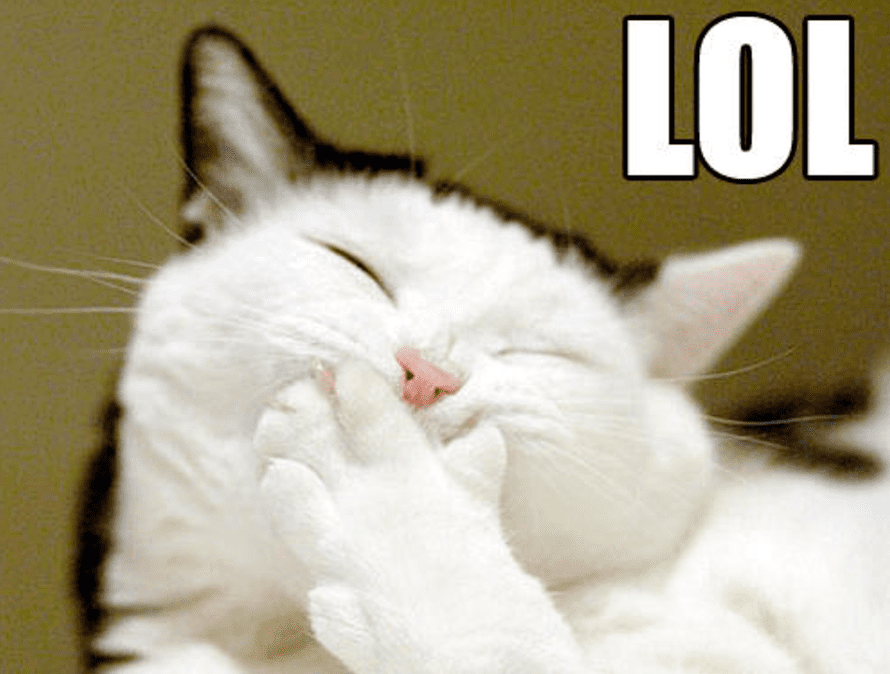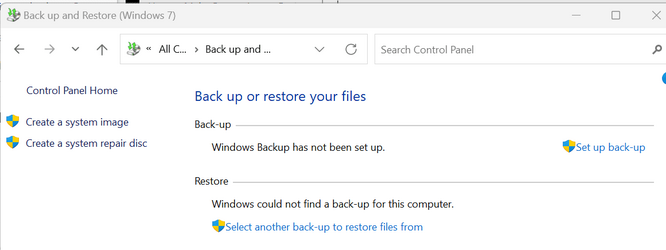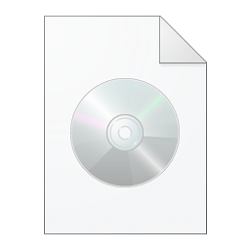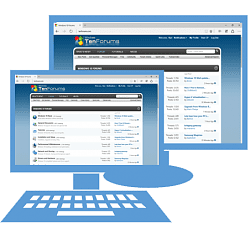- Local time
- 6:48 AM
- Posts
- 5,721
- OS
- Windows 10 Pro + others in VHDs
Sigh - will the boredom ever cease? You have have just repeated all the stuff on previous posts.Boring, yes. But I can't help but add to the boredom ... and everything I say about Acronis is 3 years out of date, but I'll proceed anyway.
First, establishing my credentials:
I was an Acronis True Image user for over 10 years - 2009 to 2020, I think - and a very satisfied user for many of those years. I participated three Beta programs - 2018, 2019, and 2020 - was very active on the True Image customer forum, and (quite inappropriately) was made a forum MVP in 2020. Being in the Beta programs and in the MVP group discussions was an eye-opener that left me with a very negative impression of the Acronis company. Here are some of those impressions:
One event during the 2020 beta test turned me completely against Aconis. There was some change in the product that made some long established backup techniques no longer usable. I don't remember the details, but, while not impacting most users, some user's backup schemes would simply stop working. Whatever the new scheme was, it worked perfectly well along side the old scheme. Acronis could have announced that old technique would be removed in a year. Instead, Acronis was going to remove the support for the old scheme at the end of the beta test. Beta testers that used the old scheme had a few months to adapt but general customers were going to be blind-sided. The beta testers argued loudly that this removal should should be announced but implementation should be delayed for a year.
- The Acronis development created a new release every year and the release date was not moved due to any problems found in the beta testing. Major bugs were fixed or documented if found early enough but bugs that should have been show-stoppers were included in the initial releases.
- Design flaws reported by the beta testers were ignored.
- Customer complaints reported in the forum were ignored - Acronis developers had no presence on the forum.
- Customer problems reported through their official Customer Support system were often ignored. Many forum postings described customers never getting beyond "Level 1". The level 1 tech reps were untrained and were (apparently) not allowed to deviate from whatever script they decided applied to the custom's problem.
- On the other hand, there were some extremely helpful and deeply knowledgeable people on the forum that provided the support that the official Acronis team would not or could not.
I stopped using Acronis True Image the day the beta test ended.
Macrium behaves differently:
Both products do the job, but Macrium has a culture of caring about it's customers and proividing a quality product. I'm not sure what Acronis cares about. Money, probably.
- It produces a new release when the code has been well tested and (usually) stable.
- I have not been part of a Reflect beta test, but from discussions on the forum it sounds like the developers pay attention to the testers.
- Some of the developers are regular forum readers and posters. They directly interact with posters, helping them and gathering their feedback.
- The Macrium support team is very knowledgeable and helpful. Problems that don't require design changes are often fixed within days.
- Reflect has a very active forum with several very knowledgeable people (and the developers I mentioned above).
My Computer
System One
-
- OS
- Windows 10 Pro + others in VHDs
- Computer type
- Laptop
- Manufacturer/Model
- ASUS Vivobook 14
- CPU
- I7
- Motherboard
- Yep, Laptop has one.
- Memory
- 16 GB
- Graphics Card(s)
- Integrated Intel Iris XE
- Sound Card
- Realtek built in
- Monitor(s) Displays
- N/A
- Screen Resolution
- 1920x1080
- Hard Drives
- 1 TB Optane NVME SSD, 1 TB NVME SSD
- PSU
- Yep, got one
- Case
- Yep, got one
- Cooling
- Stella Artois
- Keyboard
- Built in
- Mouse
- Bluetooth , wired
- Internet Speed
- 72 Mb/s :-(
- Browser
- Edge mostly
- Antivirus
- Defender
- Other Info
- TPM 2.0