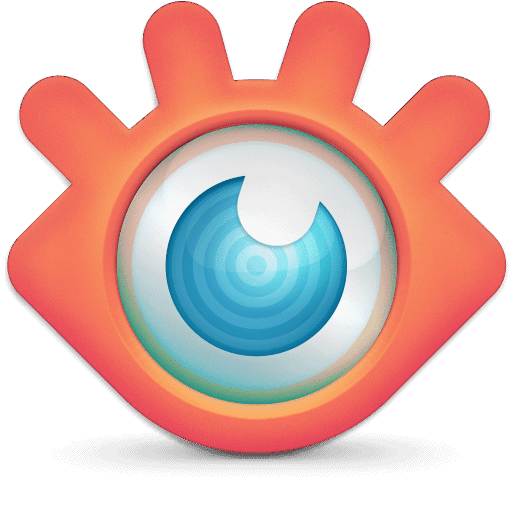I discovered recently that Microsoft Digital Image Pro 10 will not install on Windows 11. Is there some way to make it work? So far I have not been to find anything that does everything I want in the same simple and straightforward way. I'm tempted to go to the trouble of installing a virtual machine just so I can run it if that's my only option. Any help with this will be appreciated.
My Computer
System One
-
- OS
- Windows 11