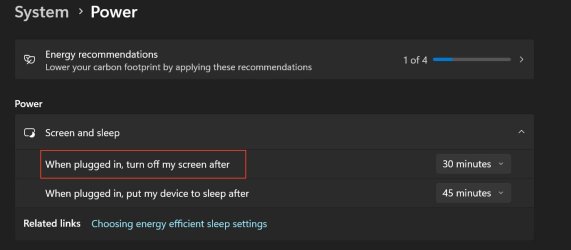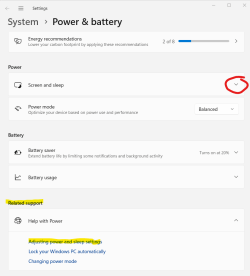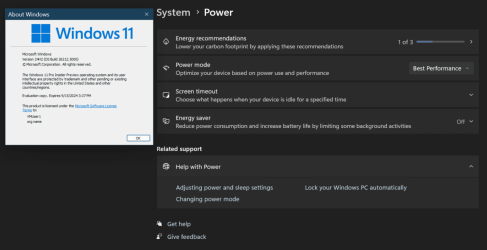- Local time
- 11:37 PM
- Posts
- 4,083
- Location
- Hafnarfjörður IS
- OS
- Windows XP,7,10,11 Linux Arch Linux
Hi everyone
it's mega annoying when I just want to do something which should be simple such as change power settings or computer sleep times so I click in the settings and then I get a wretched Microsoft Bing Internet thing -- If I needed the Internet I'd go directly there.
Maybe this only happens in a VM as there's no separate on battery or on mains section --that is fine by me but why can't I get directly to the settings via simply the windows settings thing.
Cheers
jimbo
it's mega annoying when I just want to do something which should be simple such as change power settings or computer sleep times so I click in the settings and then I get a wretched Microsoft Bing Internet thing -- If I needed the Internet I'd go directly there.
Maybe this only happens in a VM as there's no separate on battery or on mains section --that is fine by me but why can't I get directly to the settings via simply the windows settings thing.
Cheers
jimbo
My Computer
System One
-
- OS
- Windows XP,7,10,11 Linux Arch Linux
- Computer type
- PC/Desktop
- CPU
- 2 X Intel i7