Hi folks
I cloned a W11 VM to 2 pieces of hardware -- 1) internal NVME and 2) an external USB device (set up in the VM as a physical device).
The internal NVME booted fine and allowed all the normal updates etc etc. whereas when booting from the external device I got the message "Keep USB plugged in" -- so windows knew that it was a "WintoGo" system or was booting from an external device. Any idea of what registry setting / windows .dll file sets this up -- I've looked and I can't find anything on the web on this either. But there must be some setting because Windows seems to know all about it.
Note I'm using latest version of Win 11 PRO canary release - so some of those old google suggestions aren't relevant.
And if anybody even THINKS of quoting or linking any Reddit posts (about the most useless and unhelpful site on the entire planet wide Internet) I'll find some way of diverting the lava from that new eruption in S.W Iceland your way !!!!.
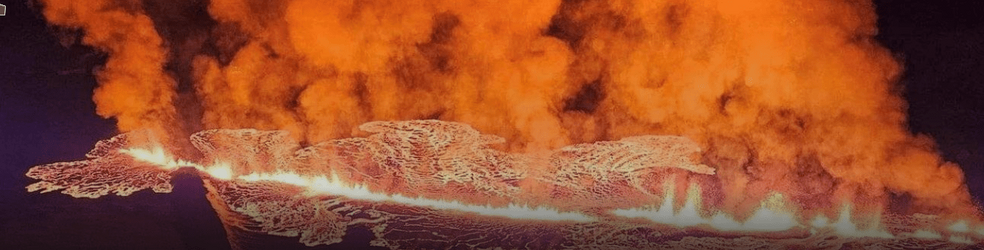
Any Genuine info as always much appreciated. (We're safe though -- this thing is over 50 - 70 km away - and not travelling in that direction).
Cheers
jimbo
I cloned a W11 VM to 2 pieces of hardware -- 1) internal NVME and 2) an external USB device (set up in the VM as a physical device).
The internal NVME booted fine and allowed all the normal updates etc etc. whereas when booting from the external device I got the message "Keep USB plugged in" -- so windows knew that it was a "WintoGo" system or was booting from an external device. Any idea of what registry setting / windows .dll file sets this up -- I've looked and I can't find anything on the web on this either. But there must be some setting because Windows seems to know all about it.
Note I'm using latest version of Win 11 PRO canary release - so some of those old google suggestions aren't relevant.
And if anybody even THINKS of quoting or linking any Reddit posts (about the most useless and unhelpful site on the entire planet wide Internet) I'll find some way of diverting the lava from that new eruption in S.W Iceland your way !!!!.
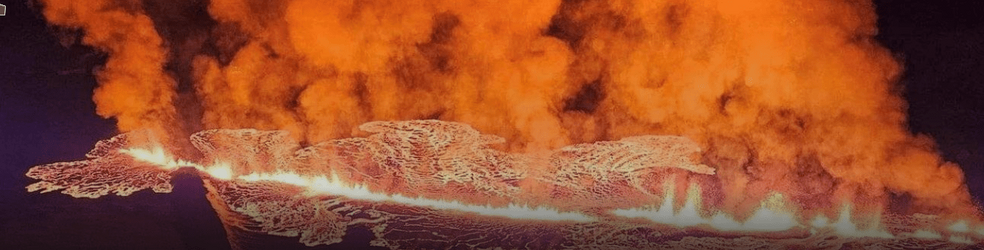
Any Genuine info as always much appreciated. (We're safe though -- this thing is over 50 - 70 km away - and not travelling in that direction).
Cheers
jimbo
My Computer
System One
-
- OS
- Windows XP,7,10,11 Linux Arch Linux
- Computer type
- PC/Desktop
- CPU
- 2 X Intel i7

















